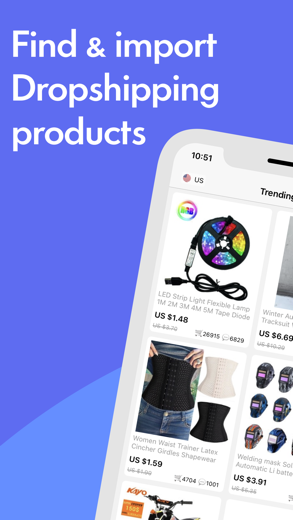Store Connect for Shopify for iPhone - APP DOWNLOAD
Dropshipping tool & Ecommerce
Import winning dropshipping products directly to the Shopify store Store Connect for Shopify is a productivity iPhone app specially designed to be fully-featured business app.
iPhone Screenshots
Related: Number Connect! Connect Em All: Swipe the number to connect the dots and complete all the levels.
Browse millions of dropshipping products, and find the ranking, winning dropshipping products that you want to sell in your store. If you are in the dropshipping field, this is a good choice for you. Whether it’s home improvement, watches, mom & kid, health & beauty, accessories, or electronics. Store Connect will help you find it and get it into your store.
Store Connect allows you to find the winning dropshipping that you want to sell in your store, and export product data into CSV files (Shopify standard) easily.
FEATURES:
- Import winning dropshipping products directly to the Shopify store
- Detect Shopify theme
- Discover Shopify shop applications
- Get more detailed information about winning dropshipping products (rating, description, review number...)
- Find trending products with orders
- Export product reviews
- Search products
- One tap to export all products data to CSV file
- Bookmark product
- Select the specified products to export
### Now we support all Shopify stores
Please Note:
- This app and its makers are not affiliated, sponsored, endorsed or associated with Shopify, Inc.
Premium Subscription Conditions:
Store Connect for Shopify Premium will automatically renew unless auto-renew is turned off at least 24 hours before the end of the current period. Payment will be charged to your iTunes Account at confirmation of purchase. You may manage your subscription and turn off auto-renewal by going to your Account Settings after purchase
• You can review our Privacy Policy here: https://storeconnect.in/docs/privacy_policy.htm
• You can review our Term Of Use here: https://storeconnect.in/docs/term.htm
Questions? Drop us a line at [email protected]
Store Connect for Shopify Walkthrough video reviews 1. How to create a Mobile App for Shopify Store - Turn your shopify website into Android/iOS App
2. Shopify App Tutorial for Beginners 2022 - Open a Shopify Store on iPhone & Android
Download Store Connect for Shopify free for iPhone and iPad
In order to download IPA files follow these steps.
Step 1: Download the Apple Configurator 2 app to your Mac.
Note that you will need to have macOS 10.15.6 installed.
Step 2: Log in to Your Apple Account.
Now you have to connect Your iPhone to your Mac via USB cable and select the destination folder.
Step 3: Download the Store Connect for Shopify IPA File.
Now you can access the desired IPA file in the destination folder.
Download from the App Store
Download Store Connect for Shopify free for iPhone and iPad
In order to download IPA files follow these steps.
Step 1: Download the Apple Configurator 2 app to your Mac.
Note that you will need to have macOS 10.15.6 installed.
Step 2: Log in to Your Apple Account.
Now you have to connect Your iPhone to your Mac via USB cable and select the destination folder.
Step 3: Download the Store Connect for Shopify IPA File.
Now you can access the desired IPA file in the destination folder.
Download from the App Store