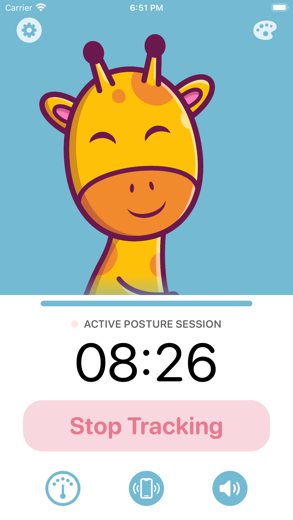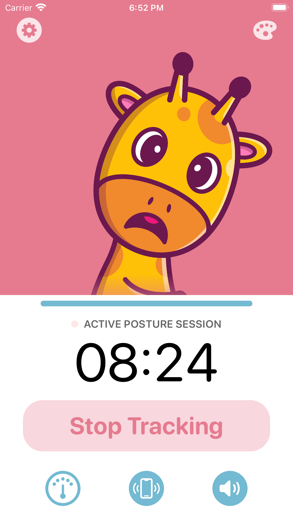Posture Pal for iPhone - APP DOWNLOAD
Improve Stance Straight Back, Neck & Shoulder
Visual alerts when bad posture is detected Posture Pal is a health iPhone app specially designed to be fully-featured fitness app.
iPhone Screenshots
Start a Posture Session and Posture Pal will keep track if your neck tilt and will alert you in the background.
Features:
- Visual alerts when bad posture is detected
- Phone vibration alerts when bad posture is detected
- Sound alerts when bad posture is detected
- Works in the background
- Works while other sound is playing
- Three different sensitivity levels
- Custom colors and theming*
- Custom sensitivity*
- 12 different app icons*
* Posture Pal supports AirPods (3rd Generation), AirPods Pro, AirPods Max and Beats Fit Pro. Other headphones that can send motion data to your iPhone can also work.
** Posture Pal Pro required
Posture Pal Walkthrough video reviews 1. Posture Pal demo
2. How I use iPhone's Health App to stay fit!
Download Posture Pal free for iPhone and iPad
In order to download IPA files follow these steps.
Step 1: Download the Apple Configurator 2 app to your Mac.
Note that you will need to have macOS 10.15.6 installed.
Step 2: Log in to Your Apple Account.
Now you have to connect Your iPhone to your Mac via USB cable and select the destination folder.
Step 3: Download the Posture Pal IPA File.
Now you can access the desired IPA file in the destination folder.
Download from the App Store
Download Posture Pal free for iPhone and iPad
In order to download IPA files follow these steps.
Step 1: Download the Apple Configurator 2 app to your Mac.
Note that you will need to have macOS 10.15.6 installed.
Step 2: Log in to Your Apple Account.
Now you have to connect Your iPhone to your Mac via USB cable and select the destination folder.
Step 3: Download the Posture Pal IPA File.
Now you can access the desired IPA file in the destination folder.
Download from the App Store