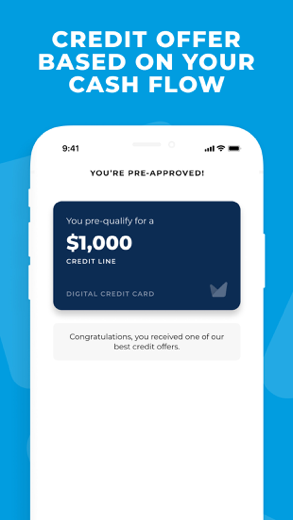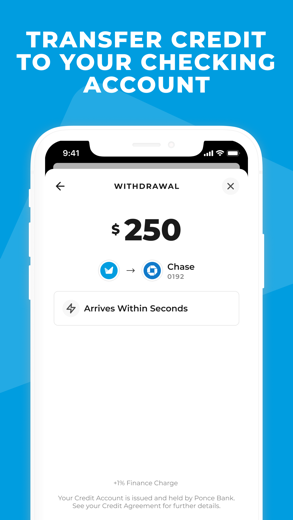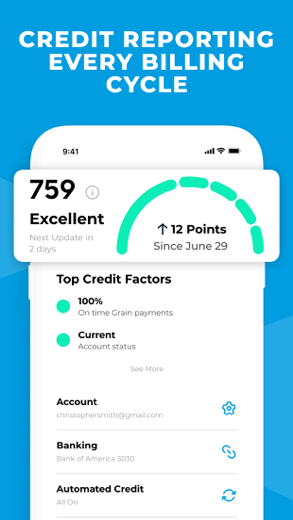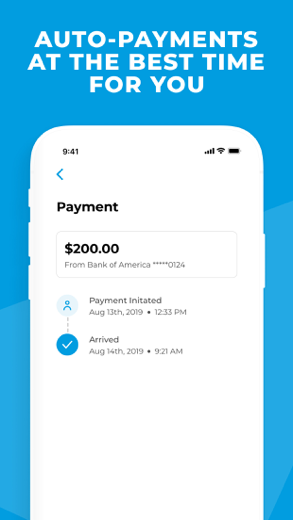Grain: The Digital Credit Card for iPhone - APP DOWNLOAD
Credit For Your Debit Card
Get pre-approved in minutes - link your primary checking account and get access to credit in minutes. No credit check. Grain: The Digital Credit Card is a finance iPhone app specially designed to be fully-featured education app.
iPhone Screenshots
Related: HiHello: Digital Business Card Share and scan virtual cards Trade business cards with QR
• Get pre-approved in minutes - link your primary checking account and get access to credit in minutes. No credit check.
• Use credit in seconds - transfer credit to your linked checking account in an instant and use it as cash, from your debit, or any way you’d like.
• Credit reporting - every month, we report your account activity to all three credit bureaus.
• Fees - 15% APR and 1% finance charge on credit advances. Some applicants may be charged a one-time Sign-up Fee and a Monthly Service Fee.
• Smarter auto-pay - monthly minimum payments are made for you at the best time during your billing cycle to avoid late and overdraft fees.
• Personalized credit tips - adjust your habits and improve your credit score through actionable recommendations.
• Security taken seriously - we protect your data with 256 bit bank-level encryption and we are FDIC insured.
* Credit offer dependent on cash flow in linked checking account. Offer may require a security deposit. See your Credit Agreement for further details
Grain is headquartered at:
505 14th St
Suite 900
Oakland, CA 94612
Grain Help Line:
1 (833) 755-0809
Customer Support:
https://trygrain.com/support/
Terms of Service: https://trygrain.com/termsofservice/
Privacy Policy: https://trygrain.com/privacypolicy/
Related: Shuffle -Digital Business Card: #1 Digital Business Card App
Grain: The Digital Credit Card Walkthrough video reviews 1. Grain Credit App (Iphone) Scam!!! Take action quick before you lose your money!!!
2. GRAIN THE DIGITAL CREDIT CARD FOR EVERYONE
Download Grain: The Digital Credit Card free for iPhone and iPad
In order to download IPA files follow these steps.
Step 1: Download the Apple Configurator 2 app to your Mac.
Note that you will need to have macOS 10.15.6 installed.
Step 2: Log in to Your Apple Account.
Now you have to connect Your iPhone to your Mac via USB cable and select the destination folder.
Step 3: Download the Grain: The Digital Credit Card IPA File.
Now you can access the desired IPA file in the destination folder.
Download from the App Store
Download Grain: The Digital Credit Card free for iPhone and iPad
In order to download IPA files follow these steps.
Step 1: Download the Apple Configurator 2 app to your Mac.
Note that you will need to have macOS 10.15.6 installed.
Step 2: Log in to Your Apple Account.
Now you have to connect Your iPhone to your Mac via USB cable and select the destination folder.
Step 3: Download the Grain: The Digital Credit Card IPA File.
Now you can access the desired IPA file in the destination folder.
Download from the App Store