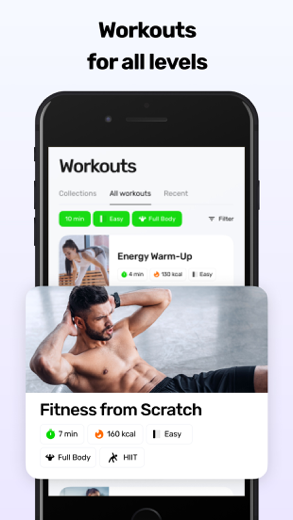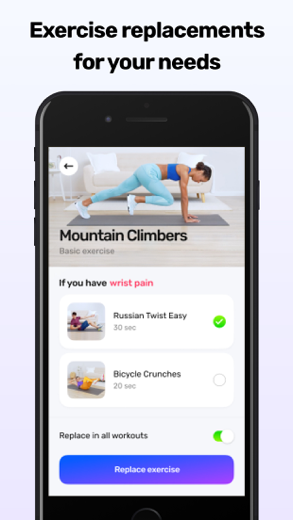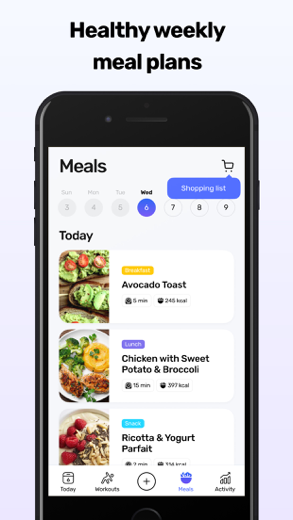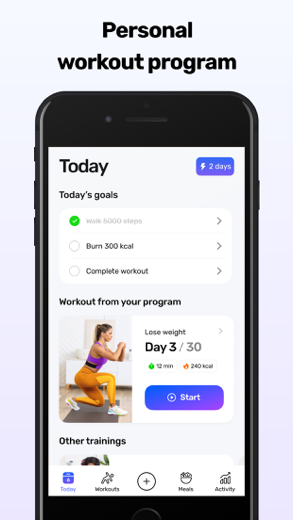Gravity Fit for iPhone - APP DOWNLOAD
Super Fat Burning Lose weight in 4 weeks
Alejandra, Mexico, July 2022 Gravity Fit is a health iPhone app specially designed to be fully-featured fitness app.
iPhone Screenshots
We guarantee you will achieve your goals, just like these other users:
”I'd like to thank Gravity Fit for an excellent training program. You helped me lose 3 kg in one month without changing anything in my diet! :)”
– Alejandra, Mexico, July 2022
”At first I was attracted by the simple and short training sessions (I'm very lazy!). At the beginning, it seemed really easy. Then the training load gradually increased, but the workouts still didn’t take much time. I see the results, and I will keep training.”
– Susan, Australia, November 2022
With Gravity Fit, you'll get all you need to make regular workouts a habit and achieve your fitness goals. Exercise whenever you like and without equipment!
TAILORED PROGRAM
Our algorithm selects the right program based on your data (goals, gender, age, height, weight, health limitations) and adjusts it depending on your progress. This makes every day of the program different from the previous one. In addition, we have selected more than 100 short workouts of different intensities for major muscle groups: abs & core, glutes, arms, chest.
EXERCISE ANYTIME AND ANYWHERE
No matter how much free time you have, 5 minutes or 45 minutes, we have a workout that will fit into your schedule. You can start training anytime: you don't need to buy dumbbells or any other fitness equipment. Train at home or at the gym: you choose where and when to exercise.
WORKOUTS DESIGNED BY A FITNESS TRAINER
All programs are created by a certified fitness trainer and are based on the scientifically proven Afterburn effect. The exercises and the training load are selected so that your body keeps burning calories for up to 30 hours after the workout.
NO FEAR OF INJURY
It is easy for beginners to get injured when starting an exercise program, so we pay special attention to safety. Before each exercise, you get detailed voice and video instructions in HD. If you have had injuries before, specify them in your profile and we will remove any exercises that aren’t suited for you from your training program.
Other features that will make your training more effective and enjoyable:
– Offline mode:
No internet connection? No problem. Just download the workout and exercise offline.
– Music that adapts to your workout pace:
Music is generated depending on your workout pace and your preferences.
– Work out with your Apple Watch:
You can fully control your workout right from your wrist. No need to check your phone.
– A 24/7 chat with a coach:
A certified trainer will answer your questions 24/7.
– Track your progress:
Sync with Apple Health to send workout information to HealthKit and import data about your weight and body parameters from HealthKit.
Attention: Make sure to consult your doctor about any health limitations before beginning an exercise program.
SUBSCRIPTION INFORMATION
– Subscribe for unlimited access to all of our workouts.
– Choose from weekly, monthly, 6 month or 12 month plans*.
– Payment is easy using your iTunes account.
– Your incredible program will automatically renew to keep you in shape.
– Should your needs change, you can always manage your subscription preferences in iTunes Account Settings.
*The price is equivalent to the value in “Apple’s App Store Matrix,” determined according to the subscription price in $USD.
Privacy Policy: https://www.gravityhome.fit/privacy
Terms of Use: https://www.gravityhome.fit/terms
Related: Fat Burning Workouts, Fitness: Lose Weight, Home Workout
Gravity Fit Walkthrough video reviews 1. GRAVITY F.I.T Equinox
2. Cardio Pull iPad HD
Download Gravity Fit free for iPhone and iPad
In order to download IPA files follow these steps.
Step 1: Download the Apple Configurator 2 app to your Mac.
Note that you will need to have macOS 10.15.6 installed.
Step 2: Log in to Your Apple Account.
Now you have to connect Your iPhone to your Mac via USB cable and select the destination folder.
Step 3: Download the Gravity Fit IPA File.
Now you can access the desired IPA file in the destination folder.
Download from the App Store
Download Gravity Fit free for iPhone and iPad
In order to download IPA files follow these steps.
Step 1: Download the Apple Configurator 2 app to your Mac.
Note that you will need to have macOS 10.15.6 installed.
Step 2: Log in to Your Apple Account.
Now you have to connect Your iPhone to your Mac via USB cable and select the destination folder.
Step 3: Download the Gravity Fit IPA File.
Now you can access the desired IPA file in the destination folder.
Download from the App Store