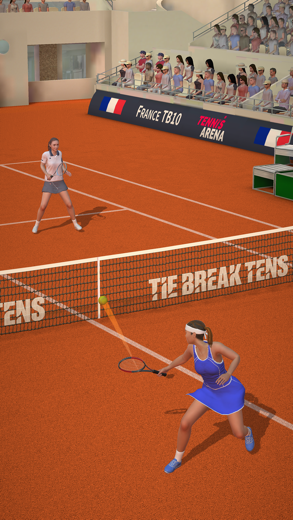Tennis Arena for iPhone - APP DOWNLOAD
Official Tie Break Tens Game
A brand new action tennis game. Tennis Arena is a sports iPhone game specially designed to be fully-featured action game.
iPhone Screenshots
Play Tie Break Tens official tournaments in Tennis Arena — an exciting free modern tennis game, featuring online PvP competitions, fast action, and a large choice of tennis players and stadiums. Tennis Arena is the place where fans of sports games from all over the world clash in league and tournament matches.
Do you prefer to serve and volley or stick to the baseline and smash powerful forehands? Whatever your style, hit tennis courts and enjoy tactical gameplay while honing your skills. Compete with other players, play in diverse locations in our tournaments, climb leaderboards, and become an ultimate tennis champion!
Features:
• A brand new action tennis game.
• Full support for both portrait and landscape screen orientation.
• Realistic 3D tennis play with true motion ball and shot physics.
• Swipe and touch controls for precise movements and shots.
• Official Tie Break Tens (TB10) online multiplayer tournaments featuring 10-point tie break matches.
• Advice and guidance from the coach to help you improve your skills and performance.
• Online leagues and international competitions inspired by Grand Slam tournaments.
• Player and gameplay progression.
• Fully customizable player profiles.
Related: Caesars Slots: Casino Games Casino & Slots Games Vegas 777 Play the official game
Tennis Arena Gameplay and walkthrough video reviews 1. TENNIS ARENA - Gameplay Walkthrough Part 1 (iOS, Android)
2. Tennis Arena - point of the week 51 (with controls)
Download Tennis Arena free for iPhone and iPad
In order to download IPA files follow these steps.
Step 1: Download the Apple Configurator 2 app to your Mac.
Note that you will need to have macOS 10.15.6 installed.
Step 2: Log in to Your Apple Account.
Now you have to connect Your iPhone to your Mac via USB cable and select the destination folder.
Step 3: Download the Tennis Arena IPA File.
Now you can access the desired IPA file in the destination folder.
Download from the App Store
Download Tennis Arena free for iPhone and iPad
In order to download IPA files follow these steps.
Step 1: Download the Apple Configurator 2 app to your Mac.
Note that you will need to have macOS 10.15.6 installed.
Step 2: Log in to Your Apple Account.
Now you have to connect Your iPhone to your Mac via USB cable and select the destination folder.
Step 3: Download the Tennis Arena IPA File.
Now you can access the desired IPA file in the destination folder.
Download from the App Store