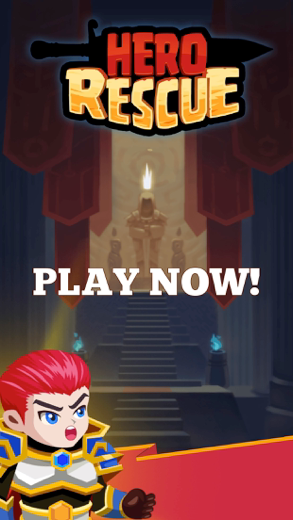Hero Rescue for iPhone - APP DOWNLOAD
Do you like adventures? Of course, they are great. Help the hero rescue the princess and win the treasure. Pull the
Train your brain. Try many ways to play because these are logical puzzles. Hero Rescue is a arcade iPhone game specially designed to be fully-featured puzzle game.
iPhone Screenshots
Related: Darkfire Heroes: Epic Real-Time RPG Adventure Action-packed adventures
Many missions are waiting for you. Pull the sticks to kill the spider, to save the princess, to get the treasure. Hundreds of fascinating pull the sticks puzzles not to be missed. Do you think you are smart enough to overcome all obstacles? Let’s get started!
The hero rescue gameplay will make you hooked on this game!
Simple to control. You can play with one hand very fast. It is easy to get started, but challenging to complete all the hero puzzles.
FEATURE:
- Train your brain. Try many ways to play because these are logical puzzles.
- The music, sounds, visuals and graphics are outstanding
- Play thousands of decadently fun levels!
- Team up with friends and other players – an easy way to help the hero.
I promise you this is the most innovative rescue game available today. If you've been looking for a pull the sticks puzzle game for a long time, it's time to explore it.
Help the hero rescue the princess now.
Related: Mobile Legends: Adventure Adventure RPG: Idle & Gacha Familiar heroes, new adventures
Hero Rescue Gameplay and walkthrough video reviews 1. Hero Rescue - Gameplay Walkthrough Part 1 Levels 1-37 (Android,iOS)
2. Hero Rescue 2 - Gameplay Walkthrough Part 1 Levels 1-35 (Android, iOS)
Download Hero Rescue free for iPhone and iPad
In order to download IPA files follow these steps.
Step 1: Download the Apple Configurator 2 app to your Mac.
Note that you will need to have macOS 10.15.6 installed.
Step 2: Log in to Your Apple Account.
Now you have to connect Your iPhone to your Mac via USB cable and select the destination folder.
Step 3: Download the Hero Rescue IPA File.
Now you can access the desired IPA file in the destination folder.
Download from the App Store
Download Hero Rescue free for iPhone and iPad
In order to download IPA files follow these steps.
Step 1: Download the Apple Configurator 2 app to your Mac.
Note that you will need to have macOS 10.15.6 installed.
Step 2: Log in to Your Apple Account.
Now you have to connect Your iPhone to your Mac via USB cable and select the destination folder.
Step 3: Download the Hero Rescue IPA File.
Now you can access the desired IPA file in the destination folder.
Download from the App Store