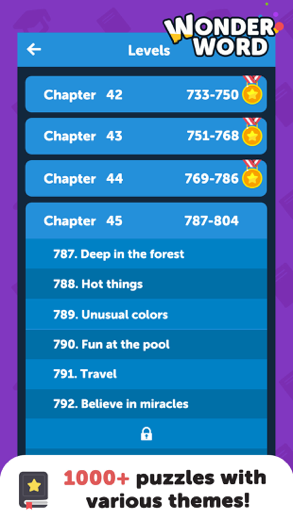Wonder Word for iPhone - APP DOWNLOAD
Word Search Games New crossword connect puzzles
Simple and easy! Just swipe up, down, left, right or diagonally to find words! Wonder Word is a trivia iPhone game specially designed to be fully-featured word game.
iPhone Screenshots
Related: Word City: Connect Word Games Word Search Puzzle & Crossword
Wonder Word is a brand-new word search game. It starts out easy but gets progressively more challenging. Beat as many levels as you can to increase your intelligence score! It’s so fun you will never put it down!
Download now to see how many levels you can pass.
Play with your friends and family to have even more fun!
HOW TO PLAY
- Simple and easy! Just swipe up, down, left, right or diagonally to find words!
- Different themes for different levels! Find related words to train your brain!
- Various boosters available at any time! Use them when you want a little help!
WHAT TO EXPECT
- 1000+ challenging puzzles, sharpen your mind!
- Simple design and classic gameplay, the perfect combination!
- No time or moves limit, relax and have fun!
- Free offline game, play whenever and wherever you want!
==================================
If you have any suggestions for Wonder Word, please do not hesitate to contact us. You can either send us a message in Wonder Word,
or email us at: [email protected]
or follow us on Facebook: https://www.facebook.com/Wonder-Word-2231903543725647/
==================================
Wonder Word Gameplay and walkthrough video reviews 1. WONDERWORD App Tutorial!
2. Wonder Words - Brand New Word Puzzle Game!
Download Wonder Word free for iPhone and iPad
In order to download IPA files follow these steps.
Step 1: Download the Apple Configurator 2 app to your Mac.
Note that you will need to have macOS 10.15.6 installed.
Step 2: Log in to Your Apple Account.
Now you have to connect Your iPhone to your Mac via USB cable and select the destination folder.
Step 3: Download the Wonder Word IPA File.
Now you can access the desired IPA file in the destination folder.
Download from the App Store
Download Wonder Word free for iPhone and iPad
In order to download IPA files follow these steps.
Step 1: Download the Apple Configurator 2 app to your Mac.
Note that you will need to have macOS 10.15.6 installed.
Step 2: Log in to Your Apple Account.
Now you have to connect Your iPhone to your Mac via USB cable and select the destination folder.
Step 3: Download the Wonder Word IPA File.
Now you can access the desired IPA file in the destination folder.
Download from the App Store