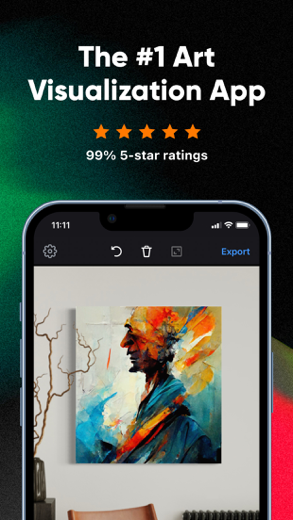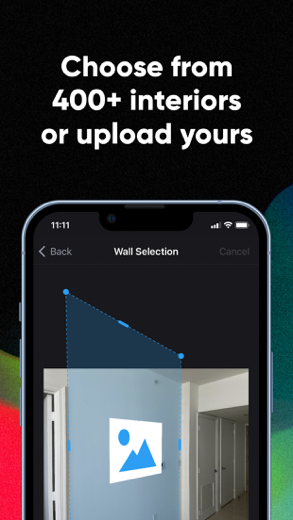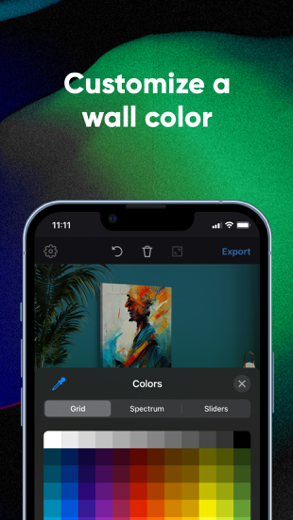Smartist for iPhone - APP DOWNLOAD
Art Preview App Easy Way to Showcase Artwork
Auto-adjusting realistic shadows behind your art Smartist is a photo iPhone app specially designed to be fully-featured video app.
iPhone Screenshots
Related: 一汽大众超级APP: 一汽大众超级APP是面向粉丝和车主的官方APP。为满足用户车联网、社区互动等一站式车生活需求,搭建品牌超级APP,实现多触点与客户互动,满足客户全生命周期的车生活需求。
Designed for artists, by artists, Smartist uses real sizes and accurate dimensions in every preview! So whether you want to show your paintings in a gallery, in a living room, in a bedroom, entryway, or commercial space, you can.
WHY DISPLAY ART THIS WAY?
Studies show that when you display art using realistic visualizations, you are more likely to sell your art. Our preview app allows art collectors to visualize your artwork in their space. And with accurate dimensions, they can truly see how it will look.
“I own a small art business and this app has been so helpful in marketing my work online. It is incredibly user friendly and the finished product looks so realistic.” - Raydayart
THE MOST FEATURES OUT THERE:
– Auto-adjusting realistic shadows behind your art
– Smart cropping of your artwork right inside the app
– Categorized interiors based on actual needs
– Customization down to the floor and wall textures
– A variety of frames and mat options for any size painting
– Grid layouts for multiple pieces in one image
– Ability to move artwork behind objects for a realistic look
– Easy ways to export your mockup for social sharing
“My absolute “go to” app! Incredibly easy to use and takes seconds to mock up really great quality images.” - Rmdo
HOW TO MAKE YOUR INSITU ART MOCK-UP:
– Take a photo of your painting and crop it
– Add real dimensions and adjust colors
– Choose from 200+ exclusive interior renderings
– Place art anywhere on the wall (even behind items)
– Add more art or frames — or keep it simple
– Crop and export your mock up popular sizes for social media
“You can crop any part of the image to make it work with any size of the artwork. It gives endless possibilities. Amazing feature!” - Tali Kontempo
Our art preview app is free with basic features. Smartist pro offers more customizations and interior options — from galleries, to home walls, to office spaces.
“As a cash strapped artist I didn’t know whether this would be worth it. But wow was I wrong. The app is seamless and the UX is very intuitive. Very happy to be able to showcase my work without all the regular logistical hassle. 100% worth it! Loving all the feedback I’m getting too!” - That1uNeed2No
Who needs a gallery, when you have social media? Export in high resolution in popular sizes and even carousels for a closer, cooler view. No one will even be able to tell it’s a mockup.
“The best artwork rendering technology I have used since the beginning of my career! Very impressed with the smart cropping & 3-d framework.” - vnsnob
ARE YOU READY TO BE THE SMARTIST?
Download Smartist today to make more realistic mockups and start selling more artwork today. Don’t forget to tag us @smartistapp on Instagram to be featured!
Related: easy way: Mit dieser App kannst du die Elektro-Miet-Roller von ÖAMTC easy way nutzen
Smartist Walkthrough video reviews 1. Smartist — Showcase your artwork, without all the hard work.
2. App or Wall? Find out How Artists are Utilizing This Game-Changing Technology!
Download Smartist free for iPhone and iPad
In order to download IPA files follow these steps.
Step 1: Download the Apple Configurator 2 app to your Mac.
Note that you will need to have macOS 10.15.6 installed.
Step 2: Log in to Your Apple Account.
Now you have to connect Your iPhone to your Mac via USB cable and select the destination folder.
Step 3: Download the Smartist IPA File.
Now you can access the desired IPA file in the destination folder.
Download from the App Store
Download Smartist free for iPhone and iPad
In order to download IPA files follow these steps.
Step 1: Download the Apple Configurator 2 app to your Mac.
Note that you will need to have macOS 10.15.6 installed.
Step 2: Log in to Your Apple Account.
Now you have to connect Your iPhone to your Mac via USB cable and select the destination folder.
Step 3: Download the Smartist IPA File.
Now you can access the desired IPA file in the destination folder.
Download from the App Store