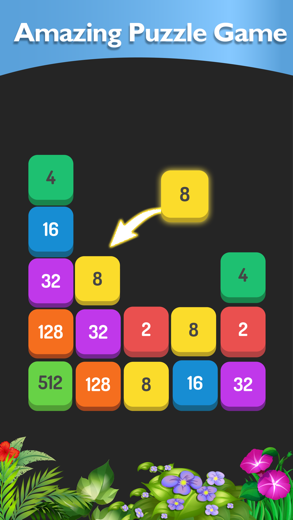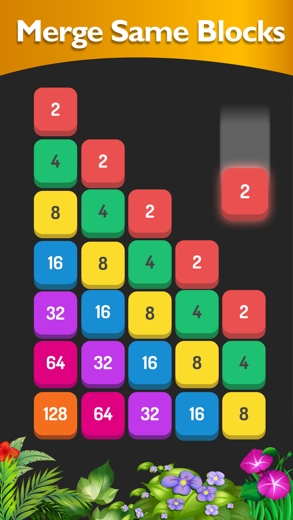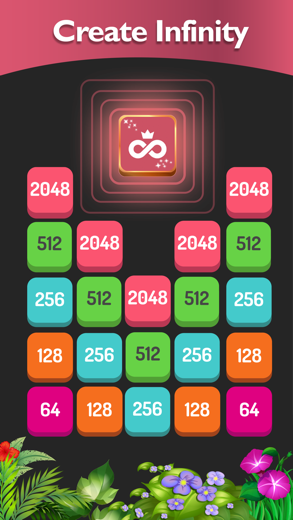Match the Number for iPhone - APP DOWNLOAD
2048 Game Drop Number Merge Puzzle Games
Drag the number blocks to move them. Match the Number is a entertainment iPhone game specially designed to be fully-featured board game.
iPhone Screenshots
Related: 2248 - Number Puzzle Game: Match Merge 2048 Blocks Game
HOW TO PLAY?
• Drag the number blocks to move them.
• Merge with the same number to create a bigger number.
• Try to merge to 2048 and bigger numbers.
• NO TIME LIMIT!
FEATURES:
- Free to Play, free block puzzle games.
- Play anytime and anywhere, no WiFi connection is required!
- Collect awesome daily rewards.
- Beautifully easy and simple BLOCK PUZZLE.
- Easy to play. Classic block game for all ages!
- Useful tools to help you break the highest score.
- Classic merge games and block games.
- Very Relaxing! No Time Limit!
- You can play this game anytime, anywhere!
- Global Leaderboards.
- Enjoy with your friends & family!
- Privacy Settings to keep your game Data Protected and Safe.
So what are you waiting for? Warm up your fingers and start merging. Download Match the Number for Free and PLAY Now with your friends and family!
- JOIN US ON FACEBOOK
https://facebook.com/InspiredSquare
- FOLLOW US ON TWITTER
https://twitter.com/InspiredSquare
- FOLLOW US ON INSTAGRAM
https://instagram.com/SquareInspired
- DON’T FORGET TO RATE US
Send us your suggestions and feedback as we always want to add new levels and features!
Enjoy,
Match the Number TEAM.
Related: Number Match: Merge Puzzle Number blocks merge game.
Match the Number Gameplay and walkthrough video reviews 1. Match the Number
2. Match the Number - 2048
Download Match the Number free for iPhone and iPad
In order to download IPA files follow these steps.
Step 1: Download the Apple Configurator 2 app to your Mac.
Note that you will need to have macOS 10.15.6 installed.
Step 2: Log in to Your Apple Account.
Now you have to connect Your iPhone to your Mac via USB cable and select the destination folder.
Step 3: Download the Match the Number IPA File.
Now you can access the desired IPA file in the destination folder.
Download from the App Store
Download Match the Number free for iPhone and iPad
In order to download IPA files follow these steps.
Step 1: Download the Apple Configurator 2 app to your Mac.
Note that you will need to have macOS 10.15.6 installed.
Step 2: Log in to Your Apple Account.
Now you have to connect Your iPhone to your Mac via USB cable and select the destination folder.
Step 3: Download the Match the Number IPA File.
Now you can access the desired IPA file in the destination folder.
Download from the App Store