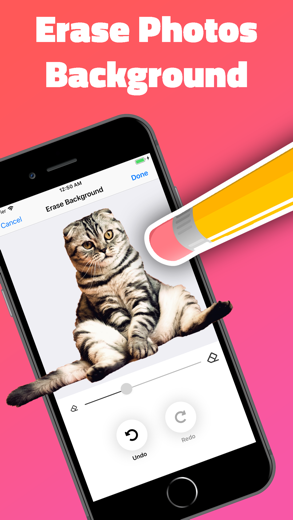Sticker Maker for Messengers for iPhone - APP DOWNLOAD
Custom stickers creator studio
Sticker Maker for Messengers is a photo iPhone app specially designed to be fully-featured video app.
iPhone Screenshots
Related: Top Sticker Maker For WhatsApp: Personal Stickers Creator
You can create any sticker out of the photo library or your camera with a few taps and send it to who ever you want either on the iMessage app or share it everywhere you want.
Also you can export and install the stickers you make on WhatsApp!
The app includes a great photo editor to make very cool stickers with beautiful design and icons!
**************************
Subscriptions & Terms
**************************
The usage of the Sticker Maker for Messengers app requires a valid subscription.
Payment will be charged to iTunes Account at confirmation of purchase.
All subscriptions automatically renew if it is not cancelled within 24 hours before the end of the current subscription period. Your account will be charged for the next subscription period up to 24 hours prior to the current subscription expiring. It is not possible to cancel an existing in-app subscription. You can disable the automatic renewal function at any time by adjusting your account settings.
Privacy Policy and Terms of Use:
https://www.algotwist.com/apps/sticker-maker/privacy-policy-and-terms-of-use
So what are you waiting for? Download Sticker Maker for iOS and start making your own unique great Stickers for both iMessage and WhatsApp!
Related: Top Sticker Maker Studio Memes: Stickers Pack Creator For Chat
Sticker Maker for Messengers Walkthrough video reviews 1. Sticker Maker for Messenger
2. Sticker Maker for Messenger.
Download Sticker Maker for Messengers free for iPhone and iPad
In order to download IPA files follow these steps.
Step 1: Download the Apple Configurator 2 app to your Mac.
Note that you will need to have macOS 10.15.6 installed.
Step 2: Log in to Your Apple Account.
Now you have to connect Your iPhone to your Mac via USB cable and select the destination folder.
Step 3: Download the Sticker Maker for Messengers IPA File.
Now you can access the desired IPA file in the destination folder.
Download from the App Store
Download Sticker Maker for Messengers free for iPhone and iPad
In order to download IPA files follow these steps.
Step 1: Download the Apple Configurator 2 app to your Mac.
Note that you will need to have macOS 10.15.6 installed.
Step 2: Log in to Your Apple Account.
Now you have to connect Your iPhone to your Mac via USB cable and select the destination folder.
Step 3: Download the Sticker Maker for Messengers IPA File.
Now you can access the desired IPA file in the destination folder.
Download from the App Store