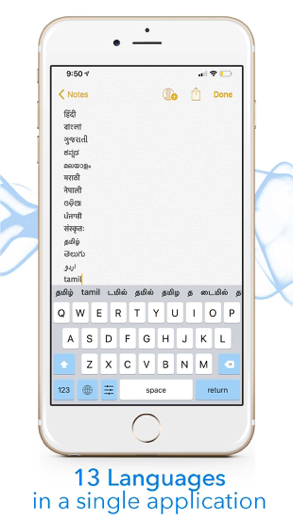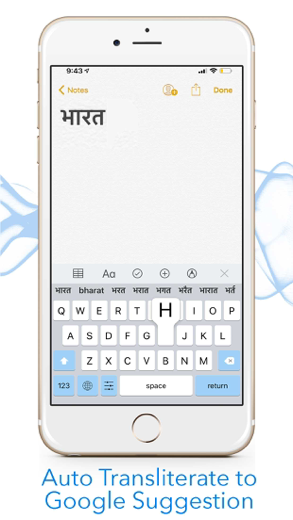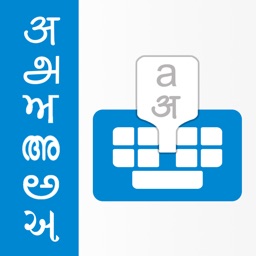
Indic Keyboard for iPhone - APP DOWNLOAD
13 Languages Transliteration, Fonts & Troll
* Keyboard with google suggestion*** Indic Keyboard is a utilities iPhone app specially designed to be fully-featured education app.
iPhone Screenshots
Related: Fonts - keyboard Font Maker: Cool Chat Cute Typing Font App
*** Keyboard with google suggestion***
1. Hindi
2. Punjabi
3. Tamil
4. Marathi
5. Kannada
6. Gujarati
7. Malayalam
8. Telungu
9. Nepali
10. Bengali
11. Sanskrit
12. Urdu
13. Oriya
• Keyboard shows English alphabets in the keyboard and convert what you type to the selected language.
• Keyboard with prediction/suggestions enabled. Normal suggestion works with out internet. If internet detected, automatically loads google suggestion.
• Easy to switch between all available keyboards in the device by clicking the globe icon.
• Uses default iOS theme.
______________________________
This is a free app which lets user to use the keyboard as device's normal keyboard. Indic keyboard can be accessed everywhere in the device, across every applications, and NOT just for a particular application.
______________________________
Note : To enable tap sound and predictions, enable "Allow full access" in the device's settings.
Copyrights:
All copyright, trade marks, design rights, patents and other intellectual property rights (registered and unregistered) in and on this app may be extracted from different sources.
Privacy Policy:
This app is collecting insensitive data to improve transliteration suggestions. The app doesn't share or misuse any of the information collected from the user. The software, materials and assistance provided by this app have the only purpose of helping its users.
Related: Fonts Keyboard font: Cool Fonts & Emoji Keyboard
Indic Keyboard Walkthrough video reviews 1. How to activate Indic Keyboard on your iPhone & iPad
2. Type in your mother language on iPhone mobile with Indic Keyboard | Tech IT Easier
Download Indic Keyboard free for iPhone and iPad
In order to download IPA files follow these steps.
Step 1: Download the Apple Configurator 2 app to your Mac.
Note that you will need to have macOS 10.15.6 installed.
Step 2: Log in to Your Apple Account.
Now you have to connect Your iPhone to your Mac via USB cable and select the destination folder.
Step 3: Download the Indic Keyboard IPA File.
Now you can access the desired IPA file in the destination folder.
Download from the App Store
Download Indic Keyboard free for iPhone and iPad
In order to download IPA files follow these steps.
Step 1: Download the Apple Configurator 2 app to your Mac.
Note that you will need to have macOS 10.15.6 installed.
Step 2: Log in to Your Apple Account.
Now you have to connect Your iPhone to your Mac via USB cable and select the destination folder.
Step 3: Download the Indic Keyboard IPA File.
Now you can access the desired IPA file in the destination folder.
Download from the App Store