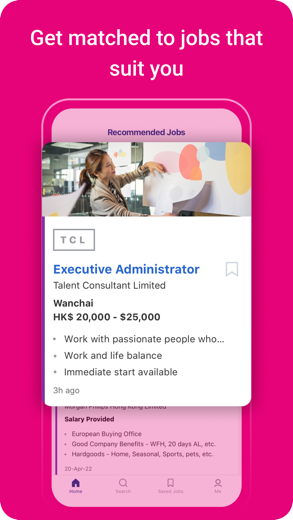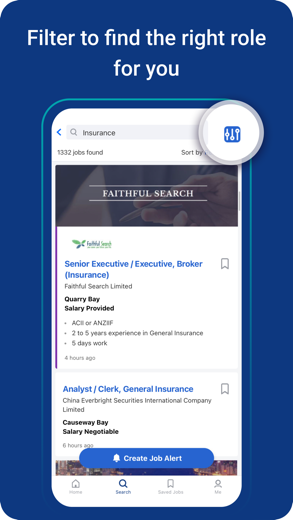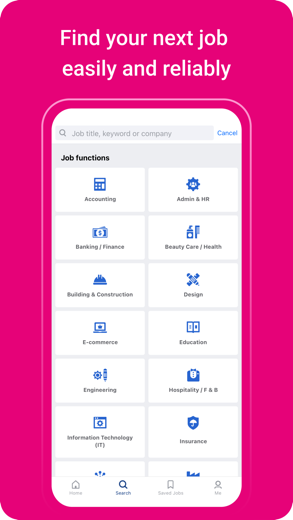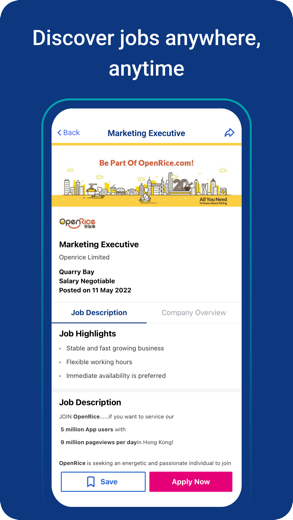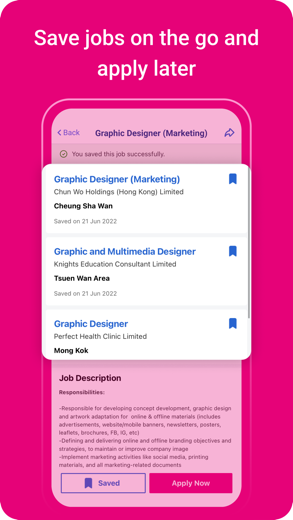JobsDB Job Search for iPhone - APP DOWNLOAD
Find jobs that matter in Asia
Find jobs looking to hire employees with your talents. We use AI to match your skills and experiences with jobs. JobsDB Job Search is a business iPhone app specially designed to be fully-featured productivity app.
iPhone Screenshots
We understand the local job market and have strong relationships with local employers and recruiters. With over 120,000 new job ads posted monthly in Hong Kong and Thailand, you’ll never miss out on finding your dream workplace. Search for the next step in your career and land that job interview with the JobsDB Job Search app!
Search
- Find jobs looking to hire employees with your talents. We use AI to match your skills and experiences with jobs.
- Use the multitude of search filters to refine and pinpoint to your needs. Location, job function, salary range, and many more!
- Recent searches are suggested for easily resuming where you left off
- Smart search suggestions help you see related searches
Profile
- Create your profile to stand-out from the crowd.
- Education, work experience, language, skills, certifications, and more. Your JobsDB profile helps employers know you better.
- An up to date profile allows you to easily apply for jobs
- Choose if you want to see full-time or part-time jobs
- Upload and store your resume or CVs for easy applications.
Apply
- Review your JobsDB profile
- Attach a resume or CV
- Add a cover letter or make a pitch!
- You can also add your expected salary
Personalised for You
- The home screen shows you a personalised feed that’s constantly updated
- We curate this feed with things like relevancy and freshness
Job Alerts
- Save your favorite searches as Job Alerts and we’ll notify of new jobs matching your criteria
- Easily create and access your Job Alerts
Bookmark Jobs
- Bookmark and save jobs to easily view them in a list
We love hearing from our users and your feedback is always welcome! Send your comments and suggestions to [email protected]. Thank you for being a valued part of the team!
Related: Bayt.com Job Search: The Middle East's #1 Job Site Search for jobs on the go
JobsDB Job Search Walkthrough video reviews 1. 4 easy steps to find your job match! Step By Step tutorial video for JobsDB app
2. jobsDB mobile app - 2:3
Download JobsDB Job Search free for iPhone and iPad
In order to download IPA files follow these steps.
Step 1: Download the Apple Configurator 2 app to your Mac.
Note that you will need to have macOS 10.15.6 installed.
Step 2: Log in to Your Apple Account.
Now you have to connect Your iPhone to your Mac via USB cable and select the destination folder.
Step 3: Download the JobsDB Job Search IPA File.
Now you can access the desired IPA file in the destination folder.
Download from the App Store
Download JobsDB Job Search free for iPhone and iPad
In order to download IPA files follow these steps.
Step 1: Download the Apple Configurator 2 app to your Mac.
Note that you will need to have macOS 10.15.6 installed.
Step 2: Log in to Your Apple Account.
Now you have to connect Your iPhone to your Mac via USB cable and select the destination folder.
Step 3: Download the JobsDB Job Search IPA File.
Now you can access the desired IPA file in the destination folder.
Download from the App Store