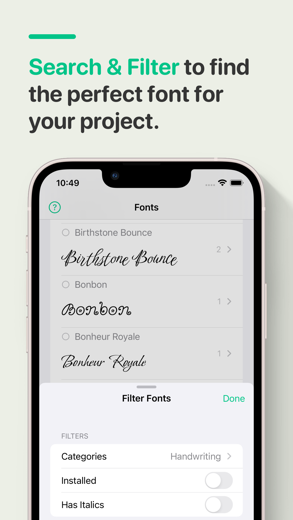Cricut Design Space Fonts. for iPhone - APP DOWNLOAD
for Joy, Explore / Air, Maker
Disclaimer: Scribe Fonts is not affiliated with Cricut in any way. Cricut, Cricut Design Space, Cricut Joy, Cricut Explore, and Cricut Maker are copyrighted by Cricut, Inc. Cricut Design Space Fonts. is a graphics iPhone app specially designed to be fully-featured design app.
iPhone Screenshots
Browse the font book or quickly search and filter to find the perfect font for your project.
No more guessing at which font looks best; with Scribe you can quickly enter your custom text and preview how it looks in each and every font before you import it into Design Space.
Don’t know how to import custom fonts into Cricut Design Space? No problem! Scribe has easy to follow text and video instructions showing you exactly how to do it. You’ll be cutting out custom fonts in minutes.
More than one Cricut user in the house? Scribe is Family Sharing-enabled so you can craft together.
Scribe Fonts works with any Design Space-compatible Cricut machine, including the Joy, Explore / Explore 3, and Maker / Maker 3.
All Scribe fonts are openly licensed for personal and commercial use.
Download Fonts for Cricut by Scribe Fonts today and make your next project stand out!
*Disclaimer: Scribe Fonts is not affiliated with Cricut in any way. Cricut, Cricut Design Space, Cricut Joy, Cricut Explore, and Cricut Maker are copyrighted by Cricut, Inc.
----
Subscription & Terms
• Fonts for Cricut by Scribe Fonts comes with a 3-day free trial, then costs US$29.99/year or $4.99/month. Price may vary in other currencies.
• Payment will be charged to your iTunes Account at confirmation of purchase.
• Your subscription automatically renews unless auto-renew is turned off at least 24-hours before the end of the current period.
• The account will be charged for renewal within 24-hours prior to the end of the current period.
• You can manage your subscription and auto-renewal may be turned off by going to your iTunes Account Settings on your device after purchase.
• Any unused portion of the free trial period will be forfeited when you purchase a subscription.
• You can find our terms & conditions and privacy policy at: https://scribefonts.com/termsandprivacy
----
Need help? You can contact us at: [email protected]
Cricut Design Space Fonts. Walkthrough video reviews 1. Use Cricut Design Space on your iPhone - SNAPMAT Feature
2. Kerning Fonts in Cricut Design Space: Everything You Need to Know
Download Cricut Design Space Fonts. free for iPhone and iPad
In order to download IPA files follow these steps.
Step 1: Download the Apple Configurator 2 app to your Mac.
Note that you will need to have macOS 10.15.6 installed.
Step 2: Log in to Your Apple Account.
Now you have to connect Your iPhone to your Mac via USB cable and select the destination folder.
Step 3: Download the Cricut Design Space Fonts. IPA File.
Now you can access the desired IPA file in the destination folder.
Download from the App Store
Download Cricut Design Space Fonts. free for iPhone and iPad
In order to download IPA files follow these steps.
Step 1: Download the Apple Configurator 2 app to your Mac.
Note that you will need to have macOS 10.15.6 installed.
Step 2: Log in to Your Apple Account.
Now you have to connect Your iPhone to your Mac via USB cable and select the destination folder.
Step 3: Download the Cricut Design Space Fonts. IPA File.
Now you can access the desired IPA file in the destination folder.
Download from the App Store