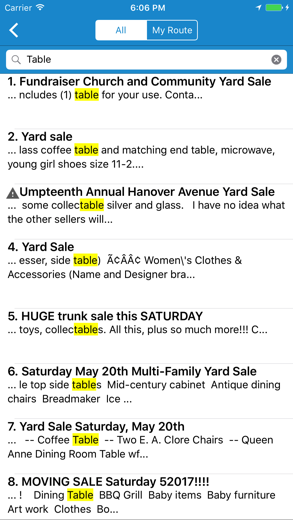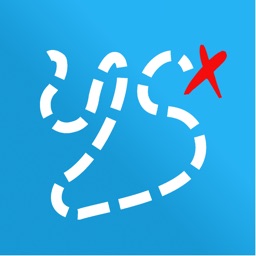
Yard Sale Treasure Map for iPhone - APP DOWNLOAD
Chart your course to yard sale treasure! Finding the yard sales near you has never been more fun and easy!
Search by day, location, distance, and keyword Yard Sale Treasure Map is a shopping iPhone app specially designed to be fully-featured navigation app.
iPhone Screenshots
Yard Sale Treasure Map is an app for planning your treasure-hunting adventure. View your local yard sales in map or list format, view sale details and photos, get directions, and take advantage of advanced organizational and route planning features.
- Search by day, location, distance, and keyword
- Organize by color or by creating a sale route
- See sale ratings and location warnings from other users
- See Street View of the sale site before you visit
- Save time and gas by optimizing your sale route order
- Sync your sale route across all of your mobile devices
- Share your sale route with your friends
- Get directions to each sale as you shop
List your sale in this app or at yardsaletreasuremap.com.
Are you having problems with this app? Send an email to [email protected] or start a dialog on Facebook.
Yard Sale Treasure Map Walkthrough video reviews 1. Yard Sale Treasure Map - App Overview
2. Best Alternative to the Yard Sale Treasure Map Garage Sale App
Download Yard Sale Treasure Map free for iPhone and iPad
In order to download IPA files follow these steps.
Step 1: Download the Apple Configurator 2 app to your Mac.
Note that you will need to have macOS 10.15.6 installed.
Step 2: Log in to Your Apple Account.
Now you have to connect Your iPhone to your Mac via USB cable and select the destination folder.
Step 3: Download the Yard Sale Treasure Map IPA File.
Now you can access the desired IPA file in the destination folder.
Download from the App Store
Download Yard Sale Treasure Map free for iPhone and iPad
In order to download IPA files follow these steps.
Step 1: Download the Apple Configurator 2 app to your Mac.
Note that you will need to have macOS 10.15.6 installed.
Step 2: Log in to Your Apple Account.
Now you have to connect Your iPhone to your Mac via USB cable and select the destination folder.
Step 3: Download the Yard Sale Treasure Map IPA File.
Now you can access the desired IPA file in the destination folder.
Download from the App Store