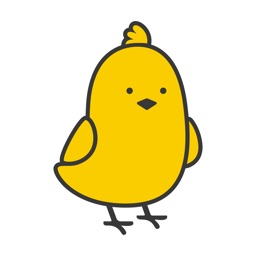
Koo: Know What's Happening! for iPhone - APP DOWNLOAD
Connect with the World!
Follow millions of creators, celebrities or topics Koo: Know What's Happening! is a news iPhone app specially designed to be fully-featured social networking app.
iPhone Screenshots
What you can do on Koo:
- Follow millions of creators, celebrities or topics
- View trending #
- Upload 10 profile photos
- Self verify your account
- Apply for eminence
- Use the entire app in your language
- Post in multiple languages in one go
- Use our language enabled keyboards
- Get personalized @ and # recommendations
- Save a Koo
- Send direct messages
- Schedule a Koo
- Save to drafts
- Create a poll
- Upload upto 10 image attachments
- Upload a 512 MB video
- Talk to type
- Configure posting and commenting settings
- Use dark / light / settings mode
- Translate a Koo to your language
- Report / Block users
- Switch to different languages
- View profile visits
- Notification panel with easy sections
- Share your profile & Koos with friends
Koo is built for people to share their views in their mother tongue, connect with others in your language and have meaningful / respectful discussions. We hope you'll enjoy using this app as much as we enjoyed developing it!
Long live free speech, mutual respect and inclusivity!
Download Koo: Know What's Happening! free for iPhone and iPad
In order to download IPA files follow these steps.
Step 1: Download the Apple Configurator 2 app to your Mac.
Note that you will need to have macOS 10.15.6 installed.
Step 2: Log in to Your Apple Account.
Now you have to connect Your iPhone to your Mac via USB cable and select the destination folder.
Step 3: Download the Koo: Know What's Happening! IPA File.
Now you can access the desired IPA file in the destination folder.
Download from the App Store





