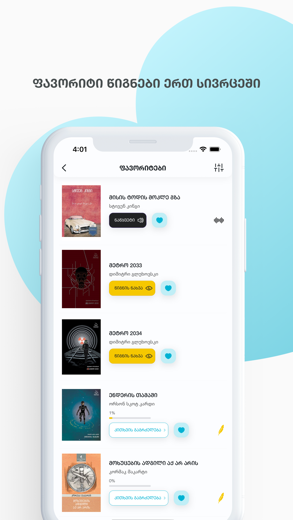SABA Reader for iPhone - APP DOWNLOAD
Books, Audio Read Georgian, Lead Sabculture
Navigation tab only for audio books SABA Reader is a book iPhone app specially designed to be fully-featured education app.
iPhone Screenshots
We have added new audio book listening experience. It is a new design with new and simple tools to make audio listening as simple as it's supposed to be.
• Navigation tab only for audio books
• Backward and forward functionality
• Download chapters and save them in your local storage
• Offline Listening
New reading experience:
• Choose from five easy-to-read page themes
• Add highlights and notes to texts
• Change font size, that you like
• Change text height and page margins
• View table of contents
• View saved texts and comments
Features:
• Subscribed users are able to read books
• See book status where you stopped reading
• Explore great collection of books in different categories, from best authors and best sellers
• Detailed book description page
SABA Reader Walkthrough video reviews 1. SABA Android Reader
2. "სიახლეები" - "ხმოვანი წიგნები"-ს პირველი აპლიკაციის წარდგენა
Download SABA Reader free for iPhone and iPad
In order to download IPA files follow these steps.
Step 1: Download the Apple Configurator 2 app to your Mac.
Note that you will need to have macOS 10.15.6 installed.
Step 2: Log in to Your Apple Account.
Now you have to connect Your iPhone to your Mac via USB cable and select the destination folder.
Step 3: Download the SABA Reader IPA File.
Now you can access the desired IPA file in the destination folder.
Download from the App Store
Download SABA Reader free for iPhone and iPad
In order to download IPA files follow these steps.
Step 1: Download the Apple Configurator 2 app to your Mac.
Note that you will need to have macOS 10.15.6 installed.
Step 2: Log in to Your Apple Account.
Now you have to connect Your iPhone to your Mac via USB cable and select the destination folder.
Step 3: Download the SABA Reader IPA File.
Now you can access the desired IPA file in the destination folder.
Download from the App Store