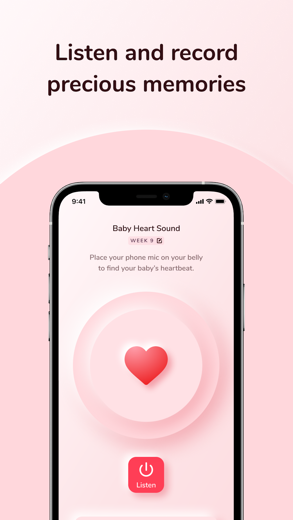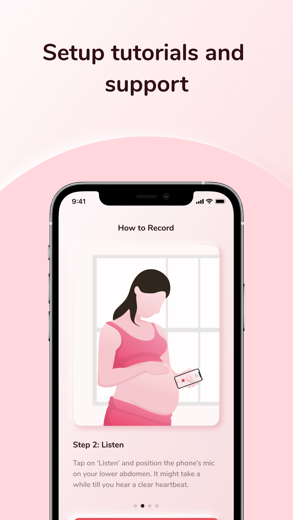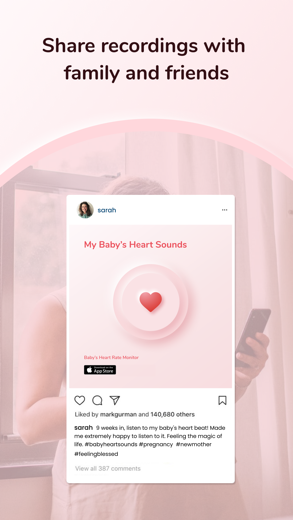My Baby Heart Sounds for iPhone - APP DOWNLOAD
Hear your baby heart
Minimum time to setup. All you need is your iPhone. Simple instructions are provided within the app and we are here to support you all the way. My Baby Heart Sounds is a medical iPhone app specially designed to be fully-featured health app.
iPhone Screenshots
Not too long ago, we were pregnant mothers too. While our partners enjoyed listening to our babies' sounds by placing their ears on the tummy, we wanted to capture and share these precious audio-memories ourselves. We tried voice memo apps and other sound-recording apps but felt that there was something more we could do to improve the quality of the sound in a simple setup. Fast forward a couple years and here we are!
Why should you try this app?
- Minimum time to setup. All you need is your iPhone. Simple instructions are provided within the app and we are here to support you all the way.
- High quality sound. Using advanced audio signal processing techniques, we deliver a high quality audio experience that allows you to distinguish your baby's heart sounds. For best results use AirPods.
- Listen for free and only pay when you want to record and share.
- Secure. All recordings are stored on your phone. We do not have any access to your recordings. You decide how you would like to share your recordings.
Free version:
With the free version, listen to your baby's heart sounds unlimited number of times. When you are satisfied, you can purchase a premium version that allows you to record and share unlimited audio recordings of special moments and memories.
One time in-app purchase:
- Features included in Free version.
- Create unlimited audio recordings of special moments and memories. This feature requires a one time in app purchase.
- Tag locations to remember and visualize where your chances are best for the next time you would like to hear your baby's heart sound.
- When you would like to share the recording, multiple options are provided that include email, text and other social media apps.
- Store the recording outside the app on your device or external storage apps.
For best results:
- Use the app when you are 20-30 weeks or greater pregnant.
- Use the app in a quiet room
- Remove any phone case/shell/cover (the iPhone needs to touch your skin to be able to pick up the sounds)
- Put the phone in Airplane Mode
- Start the app and place the iPhone on your tummy to listen for a clear sound. You may need to try a few different spots. Press "Record" to create a recording
- Use AirPods
My Baby Heart Sounds Disclaimer:
- The My Baby Heart Sounds app is NOT a Medical Device or application. It is NOT in any way suitable for medical opinion, advice or diagnosis, and it is NOT intended to provide any information about the person of use's wellbeing or health.
- The app does NOT backup recordings automatically outside the user's device. It is the user's responsibility to regularly backup their recordings.
Related: My Baby Before (Virtual Baby): Baby Care & Baby Games
My Baby Heart Sounds Walkthrough video reviews 1. BabyBeat - Fetal Heart Sounds Using the Doppler
2. Can you really hear baby's heartbeat with app?
Download My Baby Heart Sounds free for iPhone and iPad
In order to download IPA files follow these steps.
Step 1: Download the Apple Configurator 2 app to your Mac.
Note that you will need to have macOS 10.15.6 installed.
Step 2: Log in to Your Apple Account.
Now you have to connect Your iPhone to your Mac via USB cable and select the destination folder.
Step 3: Download the My Baby Heart Sounds IPA File.
Now you can access the desired IPA file in the destination folder.
Download from the App Store
Download My Baby Heart Sounds free for iPhone and iPad
In order to download IPA files follow these steps.
Step 1: Download the Apple Configurator 2 app to your Mac.
Note that you will need to have macOS 10.15.6 installed.
Step 2: Log in to Your Apple Account.
Now you have to connect Your iPhone to your Mac via USB cable and select the destination folder.
Step 3: Download the My Baby Heart Sounds IPA File.
Now you can access the desired IPA file in the destination folder.
Download from the App Store