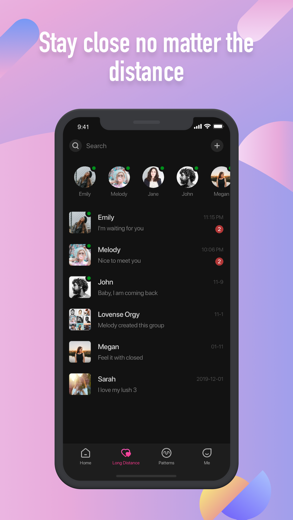Lovense Remote for iPhone - APP DOWNLOAD
Control app for Lovense toys
Solo Play Lovense Remote is a health iPhone app specially designed to be fully-featured fitness app.
iPhone Screenshots
Related: SmartCast TV Remote Control.: TV Remote Control & Cast
Designed for:
1. Solo Play
2. Discreet Public Play
3. Long Distance Play
Use one smartphone for close range control, syncing vibrations to music, and sound activated vibrations (uses your phone's microphone). Range for close range control is up to 30 feet when you have a direct line of sight. 360° range is between 5-10 feet, based on your surroundings.
Use two smartphones to drastically increase your partner's control range. This is perfect for those wanting discreet public play within larger spaces. Simply connect with your partner's phone within the app and give up control! The person with a toy should have their smartphone within 3-5 feet of them at all times. The app can run in the background, so it can be in your purse or pocket while your partner has complete control via their smartphone. This feature is also great for long distance couples.
You also have the ability to create your own vibration patterns. Our fun tap and slide control interface makes it easy to make unique patterns. Our powerful vibration motor allows a large range of possibilities. After creating a pattern, you can share it (anonymously) with the world. Take a look at the vibration patterns already uploaded and download the ones you like!
Other Settings (must select for each partner):
- Give full control to some (don't need to continually allow them to gain control)
- Vibration notifications during text messages
- Notifications when you partner logs into the app
- Auto-play a pattern when it’s sent to you
Not seeing a feature you would like? Contact us at [email protected]! Our full time development team would love to incorporate your suggestions into our app.
Lovense Remote Walkthrough video reviews 1. The Ultimate Lovense Remote App Guide 2023 (Phone) (Timestamps In The Description)
2. The Lovense Long Distance Guide For The Remote App 2023 (Phone)(Timestamps In The Description)
Download Lovense Remote free for iPhone and iPad
In order to download IPA files follow these steps.
Step 1: Download the Apple Configurator 2 app to your Mac.
Note that you will need to have macOS 10.15.6 installed.
Step 2: Log in to Your Apple Account.
Now you have to connect Your iPhone to your Mac via USB cable and select the destination folder.
Step 3: Download the Lovense Remote IPA File.
Now you can access the desired IPA file in the destination folder.
Download from the App Store
Download Lovense Remote free for iPhone and iPad
In order to download IPA files follow these steps.
Step 1: Download the Apple Configurator 2 app to your Mac.
Note that you will need to have macOS 10.15.6 installed.
Step 2: Log in to Your Apple Account.
Now you have to connect Your iPhone to your Mac via USB cable and select the destination folder.
Step 3: Download the Lovense Remote IPA File.
Now you can access the desired IPA file in the destination folder.
Download from the App Store