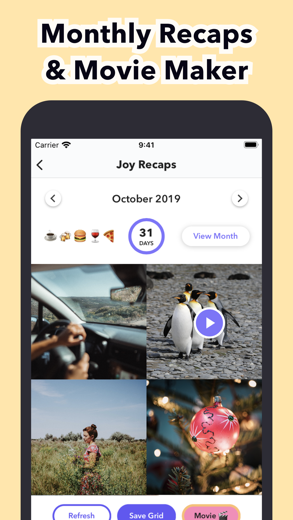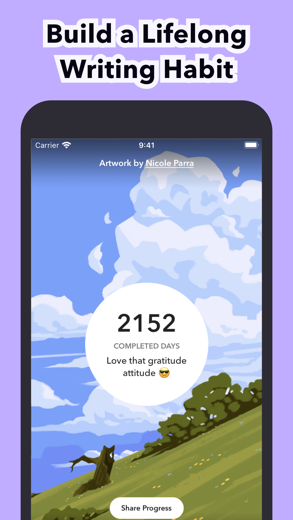Happyfeed for iPhone - APP DOWNLOAD
Daily Diary Journal Picture Notes Everyday Tracker
Add photos, video & location to your moments Happyfeed is a photo iPhone app specially designed to be fully-featured video app.
iPhone Screenshots
Related: Moody: Mood Tracker & Journal: A Private, Daily Life Diary
• Add photos, video & location to your moments
• Daily throwback memories after one week
• Group sharing perfect for couples, friends & family
• Unique prompts, quotes, and fun facts every day
• Memories Jar to explore random past posts
• All posts are 100% private by default
• Tag your favorite days with an emoji
• No limit on days you can post for free
• Passcode & lock screen with Face or Touch ID
• PDF/CSV Export for printing (Plus only)
* Explore Your Past Memories
After one week, you can hop back to memories in your gratitude journal from exactly a week ago. This period grows to months and even years. After two weeks, you can view random moments using the Happiness Jar. Each month, create a recap video of your favorite photos and clips.
* Pods: Journaling Together
Pods are private groups where you can share memories and send emoji reactions. It's a novel way to send photos and share joy with your friends, partner, family, or even coworkers.
* Unique Reminders Each Day
Every day we write a custom prompt to help you remember to record your feelings. It could be a quote about happiness, a fact about the day, or a joke to brighten your day and put you in a happy mood.
* Benefits of Gratitude Journaling
Gratitude journaling is a simple and easy self-care practice that helps reduce stress and anxiety while improving your overall happiness. In even a few seconds, the practice of actively reflecting on 3 good things or what you are grateful for can help you refocus on the positives in life.
* A Private Diary On All Your Devices
We offer an iPhone App and Web version where you can upload and view your past moments - check out our website after signing up. Your moments and photos are privately synced to your account so you’ll never lose them. Plus Subscribers can download their journal in PDF or CSV format.
* Secret & Secure Self-Love
Your moments are only visible to you and never posted publicly. All cloud syncing is securely encrypted using HTTPS endpoints. You can create a passcode lock for extra security (Touch and Face ID supported).
* Your Account
An account is required to keep your moments safe and to allow you to view and manage them across multiple devices. If you lose your device, you won’t lose all your happy memories. You may choose to share your location to provide you with meaningful data on the places, people, and things that help you find happiness.
*Happyfeed Plus Subscription:
Our Plus subscription provides ongoing access to features like:
• Calendar with map and photo diary grid
• Offline Mode - Uploading and exploring
• Journal export and download as PDF or CSV
• Searching - Find keywords in your memories
• Post up to 10 good things per day
• Add up to 4 photos per post
• 10 second videos
• Unlimited editing
Plus is available as a monthly (charged once per month) or yearly (charged once per year) subscription. After the free trial, payment will be charged to your iTunes Account. This subscription automatically renews unless auto-renew is turned off at least 24 hours before the end of the current period. Your account will be charged for renewal within 24 hours prior to the end of the current period at $3.99 USD for monthly or $39.99 USD for yearly subscriptions. Subscriptions may be managed by the user and auto-renewal may be turned off by going to the user's Account Settings after purchase. Any unused portion of a free trial period, if offered, will be forfeited when you purchase a subscription plan.
Have questions, problems, or feedback? Reach out to us directly at [email protected] or send a tweet to @happyfeed
Terms of Use: https://www.happyfeed.co/terms
Privacy Policy: https://www.happyfeed.co/privacy
Related: 1 Second Everyday Diary: Daily moments of mindfulness Create a daily video diary
Happyfeed Walkthrough video reviews 1. Happyfeed Product Demo 2022
2. Happyfeed - Product Demo
Download Happyfeed free for iPhone and iPad
In order to download IPA files follow these steps.
Step 1: Download the Apple Configurator 2 app to your Mac.
Note that you will need to have macOS 10.15.6 installed.
Step 2: Log in to Your Apple Account.
Now you have to connect Your iPhone to your Mac via USB cable and select the destination folder.
Step 3: Download the Happyfeed IPA File.
Now you can access the desired IPA file in the destination folder.
Download from the App Store
Download Happyfeed free for iPhone and iPad
In order to download IPA files follow these steps.
Step 1: Download the Apple Configurator 2 app to your Mac.
Note that you will need to have macOS 10.15.6 installed.
Step 2: Log in to Your Apple Account.
Now you have to connect Your iPhone to your Mac via USB cable and select the destination folder.
Step 3: Download the Happyfeed IPA File.
Now you can access the desired IPA file in the destination folder.
Download from the App Store