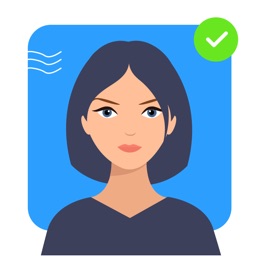
ID Photo for iPhone - APP DOWNLOAD
Passport Photo App Print perfect ID Photo at home
Auto Background Removal ID Photo is a business iPhone app specially designed to be fully-featured photo app.
iPhone Screenshots
Related: ID Photo-Passport Photo maker: More beautiful ID photos
You can select from over 100+ documents that can be created from 8 countries!
Key Features in this app?
- Auto Background Removal
- Smart Image Enhancer
- Guidelines for a perfect photo
- Choose from 100+ documents
- Select from 8 countries
- Manually edit the image
- Change saturation, contract, vibrancy & brightness
- Select background color as per requirement
- Print multiple copies
- Save or share photo in JPEG format
- Add Professional clothing to your images
- Clothing supported for men, women & children
You can now efficiently and easily share, store, print or email multiple passport photos. Get help from smart, AI-powered techniques to help position your face to be able to capture the perfect picture. You also get access to highly efficient and wonderful Auto-Background remover tool which will help you remove any background disturbance just with the tap of a single button.
You can then manually smoothen the edges, sharpen the corners as well as change the image configuration based on your specifications and requirements. But different countries have different requirements? No Problem! You can choose from multiple background colours as per your requirement.
Lastly, you want to get it printed? Well, now select the number of copies you require and immediately print them. You can also share them as well as save them to your devices.
The app already provides passport photo templates for the following countries: USA, India, UK, France, Germany, Italy, Spain, Portugal.
This app supports printing on an AirPrint-compatible printer. The print size can be adjusted in the app if needed. The passport photo will be automatically printed slightly larger in order to facilitate cutting it out.
We do not accept any liability for the correctness, accuracy, or up-to-dateness of the passport photo templates. Please check that the templates are suitable for you before using them. You should also find out about passport photo regulations from the relevant authorities. In particular, make sure that the shot you take is correct and meets the current regulations.
Privacy Policy - https://maximaapps.com/policy/privacy_policy.html
Terms & Conditions - https://maximaapps.com/policy/terms_of_use.html
ID Photo Walkthrough video reviews 1. How To Take Passport Photo With iPhone
2. How to Change Your Apple ID Profile Picture on iPhone
Download ID Photo free for iPhone and iPad
In order to download IPA files follow these steps.
Step 1: Download the Apple Configurator 2 app to your Mac.
Note that you will need to have macOS 10.15.6 installed.
Step 2: Log in to Your Apple Account.
Now you have to connect Your iPhone to your Mac via USB cable and select the destination folder.
Step 3: Download the ID Photo IPA File.
Now you can access the desired IPA file in the destination folder.
Download from the App Store
Download ID Photo free for iPhone and iPad
In order to download IPA files follow these steps.
Step 1: Download the Apple Configurator 2 app to your Mac.
Note that you will need to have macOS 10.15.6 installed.
Step 2: Log in to Your Apple Account.
Now you have to connect Your iPhone to your Mac via USB cable and select the destination folder.
Step 3: Download the ID Photo IPA File.
Now you can access the desired IPA file in the destination folder.
Download from the App Store





