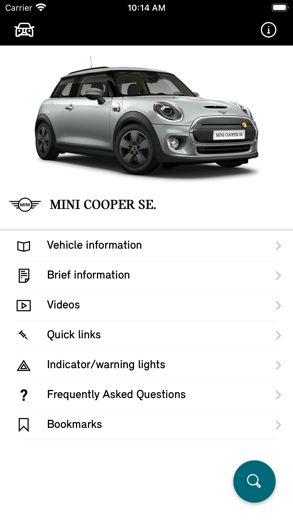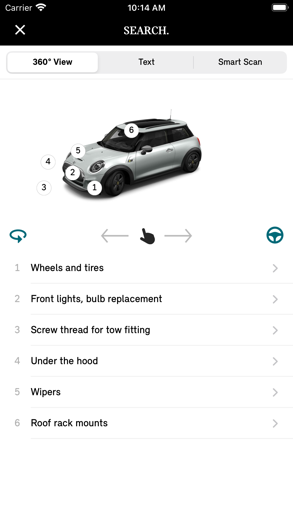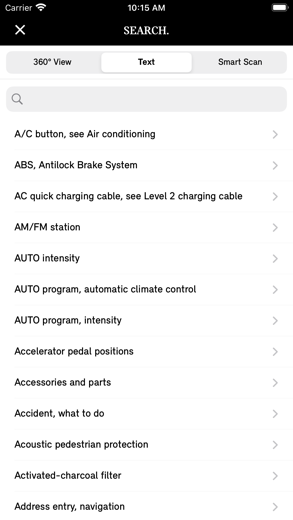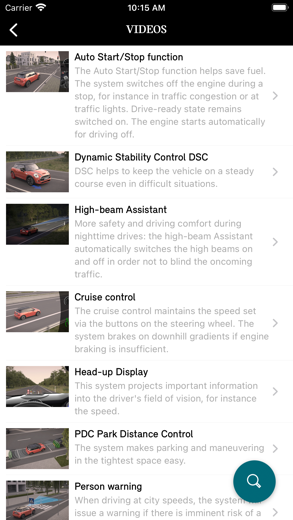MINI Motorer's Guide for iPhone - APP DOWNLOAD
The Motorer's Guide is a vehicle-specific Owner's Manual for selected MINI models**.
The full Owner's Manual. MINI Motorer's Guide is a reference iPhone app specially designed to be fully-featured utilities app.
iPhone Screenshots
When using this system for the first time, you require an Internet connection. After you enter the vehicle identification number (VIN), the Owner's Manual for your vehicle is downloaded and is subsequently available without an Internet connection. Multiple vehicles can be managed within the Motorer's Guide.
You can acquaint yourself with the features of your vehicle by reading the full Owner's Manual, searching by picture, or viewing the explanatory videos. The more familiar you are with your vehicle, the better control you will have on the road.
Depending on the vehicle, either all of the following content or a selection thereof will be available:
- The full Owner's Manual.
- Quick Reference.
- A search by topic.
- A search by picture to find features.
- Explanatory animations.
- Smart Scan. To obtain specific information on individual controls with the aid of a smartphone camera.
- Solutions to particular situations based on Quicklinks.
- Explanations of the warning and indicator lamps.
- Answers to frequently asked questions (FAQ).
- PDF Owner's Manuals
*Depending on the model and model year.
**The Motorer's Guide is available for:
- All MINIs of the 2nd and 3rd generations as of model year 2006
Additional PDF owner's manuals:
- All MINI models as of 2000
More information can be found in the additional brochures of the onboard literature.
MINI wishes you a safe and enjoyable drive.
Download MINI Motorer's Guide free for iPhone and iPad
In order to download IPA files follow these steps.
Step 1: Download the Apple Configurator 2 app to your Mac.
Note that you will need to have macOS 10.15.6 installed.
Step 2: Log in to Your Apple Account.
Now you have to connect Your iPhone to your Mac via USB cable and select the destination folder.
Step 3: Download the MINI Motorer's Guide IPA File.
Now you can access the desired IPA file in the destination folder.
Download from the App Store