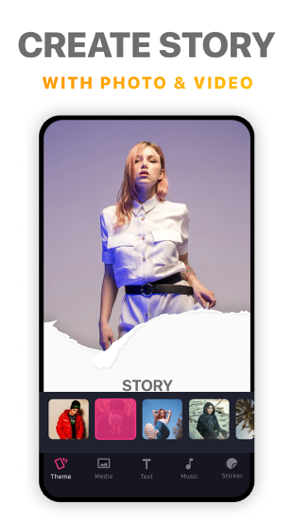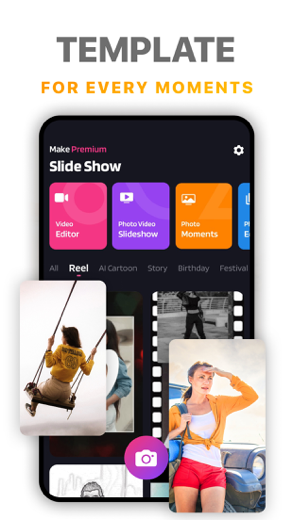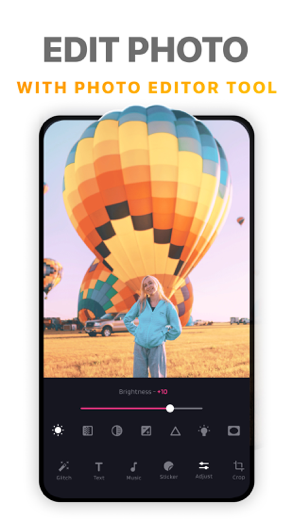SlideShow Maker Photo Video · for iPhone - APP DOWNLOAD
Video Movie Edit.or with music
Amazing Slideshow Maker SlideShow Maker Photo Video · is a photo iPhone app specially designed to be fully-featured video app.
iPhone Screenshots
Related: VivaVideo: Video Editor&Maker Photo Video Editor with Music Video editing for everyone
- Photos Video Editor
- Moments
- Camera Filters
- Video Music Templates
Bored with basic slideshow maker and video editors? Movie Lab provides you awesome video editing features with FX Effects, Shapes, Stickers and cinematic photo slideshow with adding music on it.
Movie Lab tools :
- Video FILTERS
Choose from 30 carefully selected filters (and growing!) Add as many filters as you like to a single Video.
- FX Effects
Make your videos stand out with 20+ custom made light effects, light leaks, bokeh, gradients & lens flare.
- SHAPES
Choose from over 50+ unique Shapes, with the ability to give them a Blur Effect change Color & Transparency
- FRAMES
Apply some of our frames beautiful frames, 20 to choose from.
- STICKERS
100+ awesome stickers, realistic hairstyles, pirates accessories and so much more
- TYPOGRAPHY
Add clever captions to your videos with a killer selections of handpicked fonts (many more coming soon!)
- VIGNETTE
Make moody Sin City style edits, fade edges you can even change the color.
Movie Lab is a powerful 1-CLICK video effects studio for your Vine, Instagram videos. Just one click to add beautifully crafted effects to your videos.
Creating a slideshow :
1) Pick your photos
2) Add FX and Effects and your own music
3) Select the slideshow's length, filters or add text on it.
4) Share on Facebook, Instagram, and Other social apps.
Get the app FREE now... and look forward to 30+ new animations and video enhancements feature like autumn season leaves, falling snow, and other lens flares!
~ Premium SUBSCRIPTION details ~ Unlock ALL music effects, soundtracks, transitions and unlimited saves with the Premium Version. When subscribing, enjoy 3 days of free trial.
• 1 weekly subscriptions is 3-day free trial then just $3.99 per week
Please, know that:
- Subscriptions are automatically renewed unless auto-renew is turned off at least 24-hours prior to the end of the current subscription period.
- Payment will be charged to your iTunes Account when your purchase is confirmed.
- Renewal will be charged to your account within 24-hours prior to the end of the subscription current period.
- Subscriptions may be managed and auto-renewal may be turned off in the user's Account Settings after purchase.
- No current subscription can be canceled during its active subscription period.
- Where applicable, purchase of subscription will result in a forfeit by the user of any unused portion of the free trial period, if offered.
Terms of Use: https://drive.google.com/open?id=1OCa_w_4nqp-wC_fCqQ2cLSWh8ePxSt6X
Privacy Policy: https://drive.google.com/open?id=1lY1J1xldDm3EhjrempMw5Gq6K2baBBMB
Related: Slideshow Maker & Music Video: Video maker & photo slideshow
SlideShow Maker Photo Video · Walkthrough video reviews 1. Video Slideshow Maker with Music Photo
2. Slideshow Video maker || Slideshow Maker With Music || Photo Editor || Photos to Video Converter App
Download SlideShow Maker Photo Video · free for iPhone and iPad
In order to download IPA files follow these steps.
Step 1: Download the Apple Configurator 2 app to your Mac.
Note that you will need to have macOS 10.15.6 installed.
Step 2: Log in to Your Apple Account.
Now you have to connect Your iPhone to your Mac via USB cable and select the destination folder.
Step 3: Download the SlideShow Maker Photo Video · IPA File.
Now you can access the desired IPA file in the destination folder.
Download from the App Store
Download SlideShow Maker Photo Video · free for iPhone and iPad
In order to download IPA files follow these steps.
Step 1: Download the Apple Configurator 2 app to your Mac.
Note that you will need to have macOS 10.15.6 installed.
Step 2: Log in to Your Apple Account.
Now you have to connect Your iPhone to your Mac via USB cable and select the destination folder.
Step 3: Download the SlideShow Maker Photo Video · IPA File.
Now you can access the desired IPA file in the destination folder.
Download from the App Store