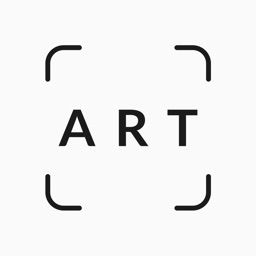
Smartify for iPhone - APP DOWNLOAD
Arts and Culture Discover Art, Explore Museums Scan the art, learn its story
Hundreds of museums, art galleries, historic places and more, all in one app Smartify is a education iPhone app specially designed to be fully-featured reference app.
iPhone Screenshots
What you’ll love about Smartify:
- Hundreds of museums, art galleries, historic places and more, all in one app
- Audio tours, guides and videos: learn about art and hear amazing stories
- Scan paintings, sculptures and objects to reveal what you’re looking at
- Plan your visit: book tickets, get maps and never miss a must-see exhibition
- Build your personal collection and get ideas for what to see next
- Shop art gifts, books and prints from museum shops around the world
- Support museums! Every in-app purchase helps cultural venues care for and share their collections.
*About us*
Smartify is a social enterprise. Our mission is to connect audiences worldwide with incredible art collections through innovative technology and storytelling. We believe nothing beats the physical experience of visiting a museum and want to make it easy to discover, remember and share art. If you’re inspired by our work, get in touch: [email protected]. Please note that we partner with museums to protect artist copyright and we’re not able to identify every artwork.
*Permissions notice*
Location: used to recommend cultural sites and events based on your current location
Camera: used to recognise artworks and provide related information about them
Related: HKHS “Art in Estates” Art Map: Hong Kong Housing Society’s “Art in Estates” Art Map
Smartify Walkthrough video reviews 1. Smartify - Now with Augmented Reality
2. An Introduction to Smartify
Download Smartify free for iPhone and iPad
In order to download IPA files follow these steps.
Step 1: Download the Apple Configurator 2 app to your Mac.
Note that you will need to have macOS 10.15.6 installed.
Step 2: Log in to Your Apple Account.
Now you have to connect Your iPhone to your Mac via USB cable and select the destination folder.
Step 3: Download the Smartify IPA File.
Now you can access the desired IPA file in the destination folder.
Download from the App Store
Download Smartify free for iPhone and iPad
In order to download IPA files follow these steps.
Step 1: Download the Apple Configurator 2 app to your Mac.
Note that you will need to have macOS 10.15.6 installed.
Step 2: Log in to Your Apple Account.
Now you have to connect Your iPhone to your Mac via USB cable and select the destination folder.
Step 3: Download the Smartify IPA File.
Now you can access the desired IPA file in the destination folder.
Download from the App Store





