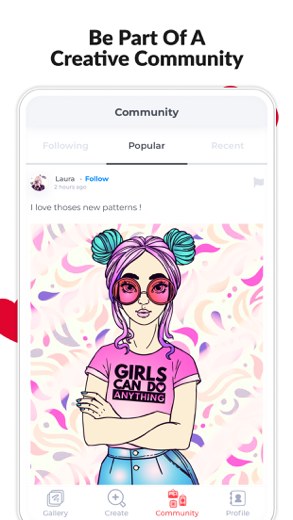Color Pop AI for iPhone - APP DOWNLOAD
Coloring Games Paint, draw & fun art book! More colouring fun
Extended catalog: mandalas, animals, patterns, florals and more Color Pop AI is a lifestyle iPhone game specially designed to be fully-featured color game.
iPhone Screenshots
Related: Magic Color by Number-Painting: Adult coloring book-Paint art
Color Pop brings you your daily dose of fun with millions of drawings. You are a brush away from the best coloring experience !
Join the Color Pop community, get inspired, start painting and have fun with the most enjoyable coloring game.
The Timelapse feature allows you to visualize, brushstroke after brushstroke, the whole creativity process you’ve been through. So satisfying!
Color Pop offers a wide range of features so you can reveal your inner artist :
- Extended catalog: mandalas, animals, patterns, florals and more
- Easy to paint : tap to color or spill the paint bucket
- Fun to use : realistic tools, vibrant colors and advanced effects
- Timelapse : easily visualize your whole creativity process
- Infinite inspiration : view and share colorings with people from all over the world
- Color and paint anywhere! no wifi needed!
- Lock lines button allows to stay between the lines while you’re coloring!
Terms of Service: https://www.mwm-apps.com/legals/procolor/tos
Privacy Policy: https://www.mwm-apps.com/legals/procolor/policies
Related: Paint by Number: Coloring Game Adult Art Painting Games Book Turn numbers into art
Color Pop AI Gameplay and walkthrough video reviews 1. An AI Coloring App?! Color Pop AI Coloring App Review
2. COLOR POP AI - World’s first AI coloring pages generator
Download Color Pop AI free for iPhone and iPad
In order to download IPA files follow these steps.
Step 1: Download the Apple Configurator 2 app to your Mac.
Note that you will need to have macOS 10.15.6 installed.
Step 2: Log in to Your Apple Account.
Now you have to connect Your iPhone to your Mac via USB cable and select the destination folder.
Step 3: Download the Color Pop AI IPA File.
Now you can access the desired IPA file in the destination folder.
Download from the App Store
Download Color Pop AI free for iPhone and iPad
In order to download IPA files follow these steps.
Step 1: Download the Apple Configurator 2 app to your Mac.
Note that you will need to have macOS 10.15.6 installed.
Step 2: Log in to Your Apple Account.
Now you have to connect Your iPhone to your Mac via USB cable and select the destination folder.
Step 3: Download the Color Pop AI IPA File.
Now you can access the desired IPA file in the destination folder.
Download from the App Store