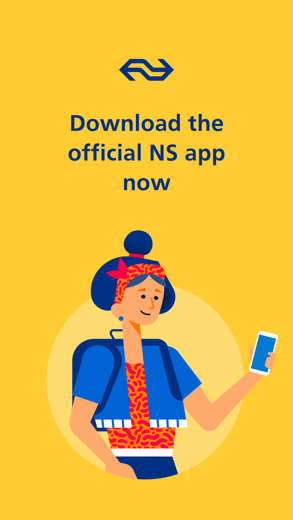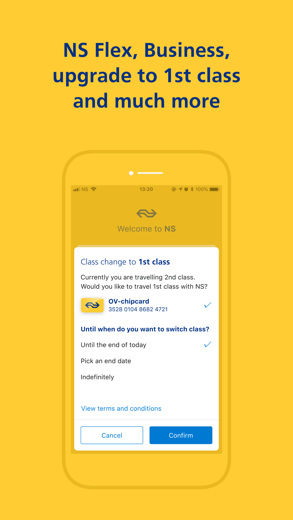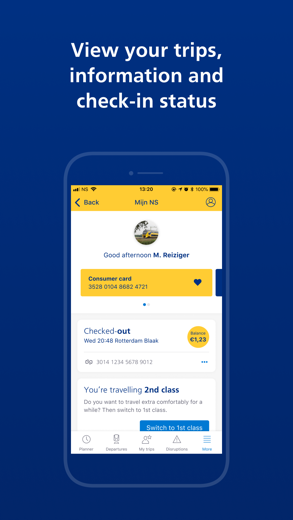NS Travel Planner for iPhone - APP DOWNLOAD
#1 OV app of The Netherlands Plan your journey
Best app in the Public Transport category NS Travel Planner is a travel iPhone app specially designed to be fully-featured planner app.
iPhone Screenshots
The free NS app is your ideal travelling companion. It lets you plan your entire journey to any address in the Netherlands and keep up to date with the latest travel information and any disruptions as you go. You can also easily check where you can hire a public transport bicycle or shared car in your area, or quickly find the nearest P+R if you are travelling partly by car. See how crowded it is on the train and have your tickets quickly on hand. Everything to help you get going by whatever transport suits you best today.
Why traveling with the NS app
+ Best app in the Public Transport category
+ over 2 million users
+ Quick, safe and easy payment
+ The “Nearby me” feature lets you see exactly which forms of transport are available in the neighbourhood, from train, bus, tram and metro to public transport bicycles and shared cars. All in a single overview. So it’s the easy way to plan your entire door-to-door journey.
+ Arrange it all easily in Mijn NS. You can check your balance, access your journey information, simply change your travel class and view and change your season tickets.
Feedback
Every journey starts with the NS app. That’s why we’re always improving the app with new functions that will help you with your journey even more. If you have any questions, tips or other feedback, let us know in the app. That will let us make the app experience even better!
NS Travel Planner Walkthrough video reviews 1. Trem na HOLANDA - Tudo o que você PRECISA saber!
2. යුරෝපයේ පොදු ප්රවාහනය භාවිතා කරන හැටි | Europe Public Transport Guide Sinhala
Download NS Travel Planner free for iPhone and iPad
In order to download IPA files follow these steps.
Step 1: Download the Apple Configurator 2 app to your Mac.
Note that you will need to have macOS 10.15.6 installed.
Step 2: Log in to Your Apple Account.
Now you have to connect Your iPhone to your Mac via USB cable and select the destination folder.
Step 3: Download the NS Travel Planner IPA File.
Now you can access the desired IPA file in the destination folder.
Download from the App Store
Download NS Travel Planner free for iPhone and iPad
In order to download IPA files follow these steps.
Step 1: Download the Apple Configurator 2 app to your Mac.
Note that you will need to have macOS 10.15.6 installed.
Step 2: Log in to Your Apple Account.
Now you have to connect Your iPhone to your Mac via USB cable and select the destination folder.
Step 3: Download the NS Travel Planner IPA File.
Now you can access the desired IPA file in the destination folder.
Download from the App Store