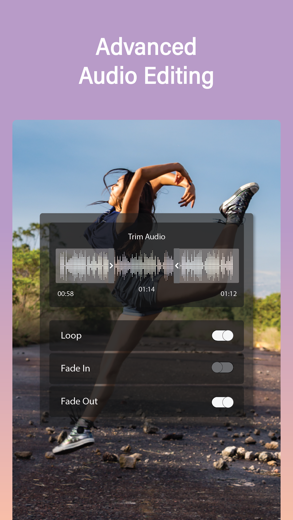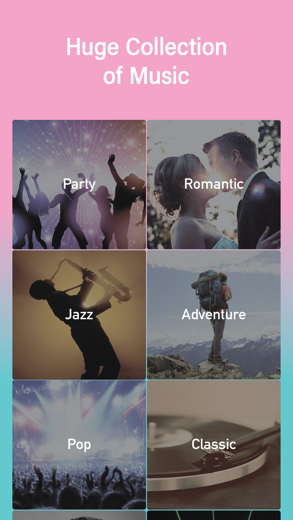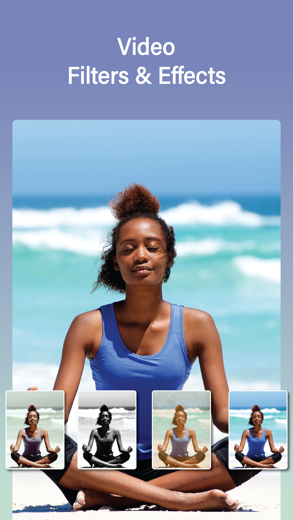Add Music to Video Background for iPhone - APP DOWNLOAD
Movie Promo Maker,Intro Editor
Key Feature ** Add Music to Video Background is a photo iPhone app specially designed to be fully-featured video app.
iPhone Screenshots
Related: Add Background Music To Video: Videos editor with clip maker
** Key Feature **
=============
Add Music:
- Add songs, musics, audio tracks from music library
- Record your own audio & use in video, and also save in the app
- An amazing collection of music to choose from
Music Editing:
- Add multiple audios
- Adjust audio position with video for perfect starting
- Control audio volume for natural blending
- Trim audio to remove unwanted part from the audio
- Loop effect to repeat the best part of the audio
- Fade In/Out effect to give a professional touch
Video Editing:
- Merge multiple video
- Add Backgrounds with Color, Pattern, Gradient and Image
- Control original audio of the video by removing, trimming, or adjusting volume level
- Split video in multiple pieces
- Trim out unnecessary part of the video
- Crop with preset ratios for social network usage
- Transform video with rotate & flip
- Reverse video playback
- Control video playback speed for slow-mo effect
- Add stunning video filters
Save & Share
- Save high quality video to your gallery
- Share with friends & family via all social network
PREMIUM VERSION SUBSCRIPTION:
--------------------------------------------------------
** 50% SALE IS GOING ON NOW!!! **
The Subscription options for Premium Version are (discounted price):
- 1 Month for $4.99
- 1 Year for $29.99
Please note that all prices are subject to change without notification. We occasionally run promotional discount prices or limited time opportunities for qualifying purchases made during the promotional time period. Due to the time sensitive and promotional nature of these events, we are unable to offer price protection or retroactive discounts or refunds for previous purchases in the event of a price reduction or promotional offering.
Payment will be charged to iTunes Account at the confirmation of purchase.
Subscription automatically renews for the same price and duration period as the original package unless auto-renew is turned off at least 24-hours before the end of the current period.
You may turn off the auto-renewal of your subscription via your iTunes Account Settings. However, you are not able to cancel the current subscription during its active period.
Please note: any unused portion of a free trial period (if offered) will be forfeited when you purchase a premium subscription during the free trial period.
Privacy Policy: http://www.odysseyapps.com/privacy-policy/
Terms of use: http://www.odysseyapps.com/terms-of-uses/
Related: Video Maker with Music Editor: Make videos & add movie sound Make your own music video
Add Music to Video Background Walkthrough video reviews 1. How to Add Background Music to iPhone Videos for FREE? (2023) ✅
2. How To Add Background Music On Video On iPhone! (2022)
Download Add Music to Video Background free for iPhone and iPad
In order to download IPA files follow these steps.
Step 1: Download the Apple Configurator 2 app to your Mac.
Note that you will need to have macOS 10.15.6 installed.
Step 2: Log in to Your Apple Account.
Now you have to connect Your iPhone to your Mac via USB cable and select the destination folder.
Step 3: Download the Add Music to Video Background IPA File.
Now you can access the desired IPA file in the destination folder.
Download from the App Store
Download Add Music to Video Background free for iPhone and iPad
In order to download IPA files follow these steps.
Step 1: Download the Apple Configurator 2 app to your Mac.
Note that you will need to have macOS 10.15.6 installed.
Step 2: Log in to Your Apple Account.
Now you have to connect Your iPhone to your Mac via USB cable and select the destination folder.
Step 3: Download the Add Music to Video Background IPA File.
Now you can access the desired IPA file in the destination folder.
Download from the App Store