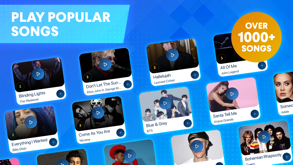OnlinePianist for iPhone - APP DOWNLOAD
Piano Tutorial Keyboard Lessons & Tutorials
Thousands of popular songs and classical pieces are updated regularly. OnlinePianist is a music iPhone app specially designed to be fully-featured education app.
iPhone Screenshots
Related: flowkey – Learn Piano: Piano songs and lessons Learn one song at a time
OnlinePianist is perfect for people who either want to learn piano songs alone or want to complement their private piano lessons with a teacher.
• Thousands of popular songs and classical pieces are updated regularly.
• A personalized learning experience with 13 unique virtual piano learning features.
• Personal songbook for collecting and practicing your favorite songs (synced in real-time).
• Perfect for people who previously learned in school or with a piano teacher and just want to play their favorite songs.
• Works with any piano or keyboard.
PLAYER LEARNING FEATURES:
Improve piano practices by using our unique player to learn to play piano based on your own personal level and progress simply by adjusting 13 awesome features.
▸ Individual hand practice
▸ Speed adjustment
▸ Beginner piano (easy piano) and Pro versions for every song
▸ Fingerpicking (Finger positions)
▸ Vertical (Synthesia-like) and Horizontal notes display
▸ Sustain pedal simulation
▸ Chords progression
▸ Step-by-step free piano lessons
▸ Keyboard letter notes (ABC or Do Re Mi)
▸ Dynamic Zoom
▸ Key transposition
▸ Metronome
▸ Segmentation (Intro/Verse/Chorus/Outro, etc.)
▸ A-B repeat
▸ Full 88-key piano keyboard
+ MIDI piano coming soon!
How the subscription works:
• OnlinePianist is an auto-renewing subscription service
• Subscriptions are annual ($59.99), six months($41.99) or three months($29.99).
• Every subscription period includes access to all player features and songs.
• Payment will be charged to iTunes Account at confirmation of purchase
• Subscription automatically renews unless auto-renew is turned off at least 24-hours before the end of the current period.
• The account will be charged for renewal within 24-hours prior to the end of the current period, and identify the cost of the renewal.
• Subscriptions may be managed by the user and auto-renewal may be turned off by going to the user's Account Settings after purchase.
• Any unused portion of a free trial period, if offered, will be forfeited when the user purchases a subscription to that publication, where applicable.
• Visit our Terms of Use & Privacy Policy for more information.
• Private Policy: https://www.onlinepianist.com/legal/privacy
• Terms of Use: https://www.onlinepianist.com/legal/terms
Contact us:
• Support Email: [email protected]
Connect with us:
• OnlinePianist on Facebook: https://www.facebook.com/OnlinePianist
What are you waiting for? Learn how to play the piano with OnlinePianist, today!
Related: Piano Way: Piano Lessons Simple Piano Chords & Notes
OnlinePianist Walkthrough video reviews 1. iOS users, meet the brand new OnlinePianist! (Link in description)
2. OnlinePianist Nyan Cat Song On Pc iPhone iOS iPad iOS
Download OnlinePianist free for iPhone and iPad
In order to download IPA files follow these steps.
Step 1: Download the Apple Configurator 2 app to your Mac.
Note that you will need to have macOS 10.15.6 installed.
Step 2: Log in to Your Apple Account.
Now you have to connect Your iPhone to your Mac via USB cable and select the destination folder.
Step 3: Download the OnlinePianist IPA File.
Now you can access the desired IPA file in the destination folder.
Download from the App Store
Download OnlinePianist free for iPhone and iPad
In order to download IPA files follow these steps.
Step 1: Download the Apple Configurator 2 app to your Mac.
Note that you will need to have macOS 10.15.6 installed.
Step 2: Log in to Your Apple Account.
Now you have to connect Your iPhone to your Mac via USB cable and select the destination folder.
Step 3: Download the OnlinePianist IPA File.
Now you can access the desired IPA file in the destination folder.
Download from the App Store