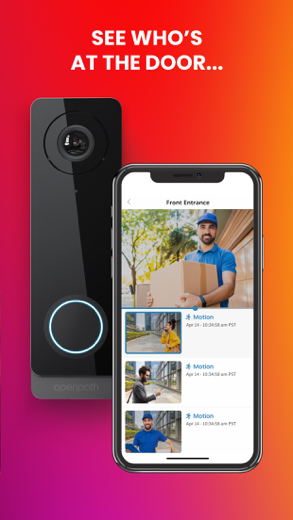Openpath Mobile Access for iPhone - APP DOWNLOAD
Open doors with your phone
Touchless Wave to Unlock: wave your hand or phone in front of the reader to unlock the door Openpath Mobile Access is a business iPhone app specially designed to be fully-featured utilities app.
iPhone Screenshots
ACCESS FEATURES
Openpath makes it easy to unlock the door, your way.
- Touchless Wave to Unlock: wave your hand or phone in front of the reader to unlock the door
- Mobile Badge: use your ID badge to sign in for all Openpath-connected organizations
- Favorites: save your frequently used entries for quick access
- Activity Log: view your access history right in the app
- Single Login: Easily switch between Openpath-connected organizations without logging out
- Remote Unlock: authorized users can unlock any door, from anywhere
- Flexible access methods: unlock via Apple Watch, tablet app, or mobile app
DIGITAL GUEST PASS
Create and customize guest passes for visitors right in the app. Send the digital Cloud Key credentials via email or SMS, and guests can unlock the door right from their phone.
REMOTE FEATURES
Advanced security, accessed from anywhere. Authorized users can remotely unlock any door, create and send digital Guest Passes, and activate pre-configured system Lockdown plans in the event of an emergency, all from the app. Authorized users are determined by the system administrator.
HOW IT WORKS
- The application works only with the Openpath Access Control system.
- Certain features, such as Mobile Badge and Lockdown, are enabled at the discretion of the organization administrator.
- We leverage Bluetooth low energy, Wi-Fi and LTE capabilities, as well as location services to ensure the best door opening experience possible.
- To ensure you are authorized as a user of your company’s Openpath Access Control system, please contact your administrator, who will check to see that your email address has been added and will send you links to enable your application to be authorized and credentialed.
If you would like to start using Openpath Mobile Access in your organization visit www.openpath.com to learn more about the service and how to get started.
Openpath Mobile Access Walkthrough video reviews 1. OpenPath Tutorial
2. How to Share a Guest Pass using the Openpath Mobile App
Download Openpath Mobile Access free for iPhone and iPad
In order to download IPA files follow these steps.
Step 1: Download the Apple Configurator 2 app to your Mac.
Note that you will need to have macOS 10.15.6 installed.
Step 2: Log in to Your Apple Account.
Now you have to connect Your iPhone to your Mac via USB cable and select the destination folder.
Step 3: Download the Openpath Mobile Access IPA File.
Now you can access the desired IPA file in the destination folder.
Download from the App Store
Download Openpath Mobile Access free for iPhone and iPad
In order to download IPA files follow these steps.
Step 1: Download the Apple Configurator 2 app to your Mac.
Note that you will need to have macOS 10.15.6 installed.
Step 2: Log in to Your Apple Account.
Now you have to connect Your iPhone to your Mac via USB cable and select the destination folder.
Step 3: Download the Openpath Mobile Access IPA File.
Now you can access the desired IPA file in the destination folder.
Download from the App Store