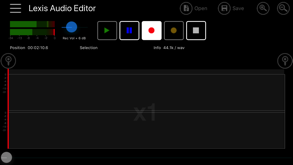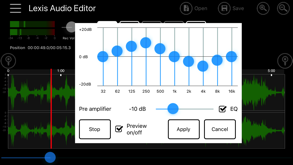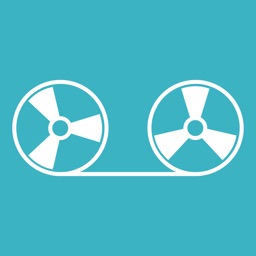
Lexis Audio Editor for iPhone - APP DOWNLOAD
- Recorder and player - Cut, copy and paste - Delete, insert silence, trim, fade in, fade out - Normalizing, noise reduction - Record into e
Recorder and player Lexis Audio Editor is a utilities iPhone app specially designed to be fully-featured music app.
iPhone Screenshots
Related: Music Player ‣ Audio Player: The Best Player of the Year
- Cut, copy and paste
- Delete, insert silence, trim, fade in, fade out
- Normalizing, noise reduction
- Record into existing file, import file into existing file
- Mixes the current file with another file
- 10 band equalizer
- Compressor
- Change Tempo, Speed, Pitch
- Splitting in vocals and and accompaniment
- Voice cleaner
- Audioformats: mp3 (-320kb/s), wav (16 Bit PCM), flac, m4a, aac and wma, video import: mp4, 3gp, 3g2
- Export and import to iCloud
- Import from iTunes
Related: Recorder Lite: Voice Recording Audio Recorder, HD Recording
Lexis Audio Editor Walkthrough video reviews 1. LEXIS Audio Editor | FREE editing app for iPad/iPhone
2. Free AUDIO EDITOR for iPhone/iPad - Lexis Audio Editor
Download Lexis Audio Editor free for iPhone and iPad
In order to download IPA files follow these steps.
Step 1: Download the Apple Configurator 2 app to your Mac.
Note that you will need to have macOS 10.15.6 installed.
Step 2: Log in to Your Apple Account.
Now you have to connect Your iPhone to your Mac via USB cable and select the destination folder.
Step 3: Download the Lexis Audio Editor IPA File.
Now you can access the desired IPA file in the destination folder.
Download from the App Store
Download Lexis Audio Editor free for iPhone and iPad
In order to download IPA files follow these steps.
Step 1: Download the Apple Configurator 2 app to your Mac.
Note that you will need to have macOS 10.15.6 installed.
Step 2: Log in to Your Apple Account.
Now you have to connect Your iPhone to your Mac via USB cable and select the destination folder.
Step 3: Download the Lexis Audio Editor IPA File.
Now you can access the desired IPA file in the destination folder.
Download from the App Store