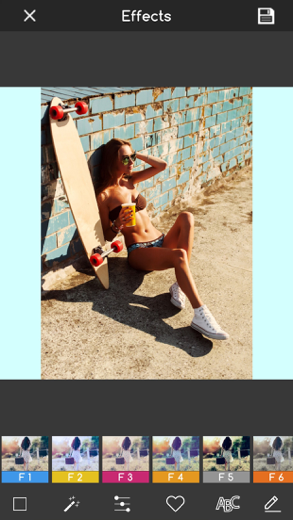No Crop for iPhone - APP DOWNLOAD
Square quick sized
Square Size help to post entire photo. The best and simplest no crop photo editor No Crop is a photo iPhone app specially designed to be fully-featured video app.
iPhone Screenshots
Square sized is All-In-One Photo editor and snap pic collage with many amazing frames, effects, filters, captions...
FEATURES
- Square Size help to post entire photo. The best and simplest no crop photo editor
- Snap pic collage photo will make your photos be more popular with funny sticker and texts.
- Add unique frames for inside photo: There are many beautiful frame for your photos
- Unique photo effects art & photo filters
- Blur image background is a powerful blur photo editor to make blur background for snappic and square function.
- Add over 150+ texts, captions, stickers and funny emojis: You can add text and emoji together on you photo.
- Writing text on photo with font studio
- Pinch to resize the photo, Rotate, flip, crop photo with multiple ratio, 1:1 , 2:3, 4:3...
- Save high quality photos and share to media social networks
- Simple and easy to use interface.
Thanks for your using and make feedback if you enjoy No Crop.
Related: Square No Crop: Fit Full Size Post border editor for profile
No Crop Walkthrough video reviews 1. iPhone No Crop (iOS) 照片裁切
2. How to resize your photo to fit Instagram without cropping
Download No Crop free for iPhone and iPad
In order to download IPA files follow these steps.
Step 1: Download the Apple Configurator 2 app to your Mac.
Note that you will need to have macOS 10.15.6 installed.
Step 2: Log in to Your Apple Account.
Now you have to connect Your iPhone to your Mac via USB cable and select the destination folder.
Step 3: Download the No Crop IPA File.
Now you can access the desired IPA file in the destination folder.
Download from the App Store
Download No Crop free for iPhone and iPad
In order to download IPA files follow these steps.
Step 1: Download the Apple Configurator 2 app to your Mac.
Note that you will need to have macOS 10.15.6 installed.
Step 2: Log in to Your Apple Account.
Now you have to connect Your iPhone to your Mac via USB cable and select the destination folder.
Step 3: Download the No Crop IPA File.
Now you can access the desired IPA file in the destination folder.
Download from the App Store