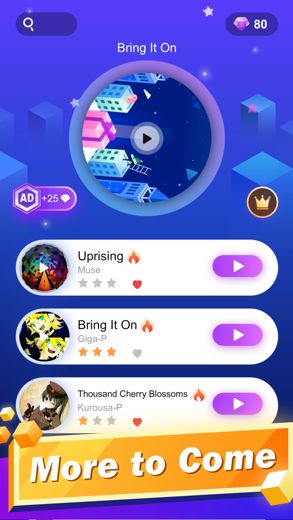Beat Tiles for iPhone - APP DOWNLOAD
Piano Tiles Hop Magic piano tiles to dance on!
Just Finger Play: touch and drag the ball to where you want it to go. Beat Tiles is a arcade iPhone game specially designed to be fully-featured music game.
iPhone Screenshots
Related: Piano Keyboard & Music Tiles: Simply play song game on piano Easy piano learning
In Beat Tiles: Piano Tiles Hop you will come across different genres of music. Lots of hit songs, lots of your favorite songs, lots of instruments: piano, guitar, keyboard, drum, saxophone, violin, electronic, etc. Beat Tiles: Piano Tiles Hop will bring you the thrill you never dreamed of before.
How to play Beat Tiles: Piano Tiles Hop:
1. Just Finger Play: touch and drag the ball to where you want it to go.
2. On the Tiles: Don’t let the ball miss any tile or bump into obstacles.
3. Make It Musical: Better to put you earphone or head set on, for all the tiles are matched to the music. This will make the play more fun and easier.
Enjoy! And don’t forget to come back every several days. We are committed to updating more songs to Beat Tiles: Piano Tiles Hop regularly.
Terms of Service for Beat Tiles: Piano Tiles Hop: https://bobcattermsofservice.blogspot.com/2020/07/terms-of-service.html
Privacy Policy for Beat Tiles: Piano Tiles Hop: https://privacypolicytranscendmobile.blogspot.com/2019/08/bobcat-technology-privacy-policy.html
Related: Kpop Hop: Magic Music Tiles! Kpop Hop: Magic Jump Tiles!
Beat Tiles Gameplay and walkthrough video reviews 1. Beat Tiles - All Music - Sounds - Soundsape iOS
2. Beat Tiles iOS Gameplay
Download Beat Tiles free for iPhone and iPad
In order to download IPA files follow these steps.
Step 1: Download the Apple Configurator 2 app to your Mac.
Note that you will need to have macOS 10.15.6 installed.
Step 2: Log in to Your Apple Account.
Now you have to connect Your iPhone to your Mac via USB cable and select the destination folder.
Step 3: Download the Beat Tiles IPA File.
Now you can access the desired IPA file in the destination folder.
Download from the App Store
Download Beat Tiles free for iPhone and iPad
In order to download IPA files follow these steps.
Step 1: Download the Apple Configurator 2 app to your Mac.
Note that you will need to have macOS 10.15.6 installed.
Step 2: Log in to Your Apple Account.
Now you have to connect Your iPhone to your Mac via USB cable and select the destination folder.
Step 3: Download the Beat Tiles IPA File.
Now you can access the desired IPA file in the destination folder.
Download from the App Store