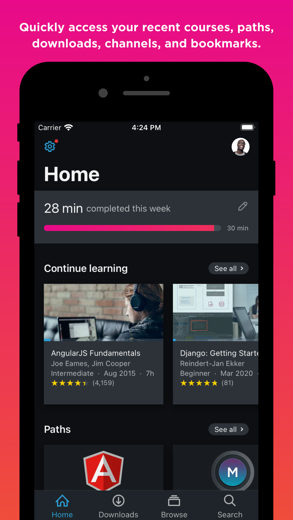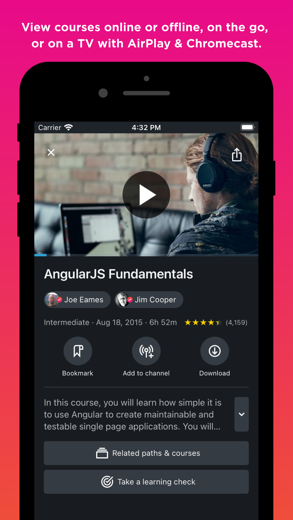Pluralsight for iPhone - APP DOWNLOAD
Learn Tech Skills Online courses: learn to code
Learn programming in C++, C#, Java, JavaScript, Python, React, and more. Pluralsight is a education iPhone app specially designed to be fully-featured developer tools app.
iPhone Screenshots
Software Development:
• Learn programming in C++, C#, Java, JavaScript, Python, React, and more.
• Master mobile development with Swift for iOS development.
• Understand web development best practices with HTML, CSS, .NET, Angular, Node.js, and more.
Cloud Computing:
• Pluralsight partners with AWS, Microsoft Azure, and Google Cloud to create online courses.
• Gain tech skills for cloud app development, cloud infrastructure, cloud security, cloud fundamentals, cloud AI and data, SaaS platforms, and more.
AI and Machine Learning:
• Understand the fundamentals of artificial intelligence and enhance your machine learning literacy.
• Build artificial neural networks (ANNs).
• Get started with machine learning libraries such as Tensorflow and build deep learning solutions with PyTorch.
• Leverage R and understand data mining with Python.
Information Security + Cybersecurity:
• Gain security skills with incident response, penetration testing, security compliance, digital forensics, malware analysis, security certifications, and more.
Data:
• Understand Big Data fundamentals, data analysis, Business Intelligence, and data visualizations.
• Use Hadoop, SQL, and more.
IT Ops:
• Prepare for certifications with courses on IT certifications.
• Gain tech skills for Windows Server, PowerShell, Docker, Linux, database administration, IT networking, security, virtualization, and more.
And more:
• Business professional courses on Agile, project management, PMP.
• Architecture and construction topics on Maya, Revit, CAD, 3ds Max, more.
TAKE YOUR LEARNING ON THE GO (NO WIFI NECESSARY!)
Learn anytime, anywhere with mobile apps, downloadable courses, and offline viewing. Not sure what to learn? Bookmark courses via your mobile device and come back to them later—no matter the device bookmarked courses and progress syncs across devices. Pluralsight's suite of native apps enables you to learn on the go and without wifi with seven different applications:
• Mac, iOS, iPadOS, Apple TV, and more!
LEARN FROM TECH EXPERTS FROM AROUND THE GLOBE
Keep your skills up-to-date with access to 7,000+ technology courses authored by an elite, global network of technology experts like Simon Allardice, Scott Allen, Janani Ravi, John Papa, Deborah Kurata, and more. Pluralsight partners with Microsoft, Google, AWS, and other tech industry giants to deliver the most relevant content on today's in-demand technologies.
ORGANIZE LEARNING AND REACH GOALS FASTER
Our expertly curated paths ensure you learn the right skills in the right order, and channels allow you to organize, curate, and share the content that's most important to you—all so you can reach your goals faster.
CHECK YOUR SKILL DEVELOPMENT PROGRESS
Wondering if what you're learning has stuck? Find out with in-course learning checks! Try it out by taking a course and doing a learning check!
GET INSPIRED WITH ACCESS TO TECH CONFERENCES
Tune into some of today's most in-demand conferences like Microsoft Ignite, THAT Conferences, DEVintersection, Pluralsight LIVE, and more!
VALIDATE SKILLS AND SAVE WITH CERTIFICATION PREP
Prepare for and pass your IT certification exams with unlimited access to industry-leading certification content. Certification paths include:
• AWS
• Azure
• Office 365
• CompTIA
• Ethical Hacking + Security (SSCP®, CCSP®, CISSP®)
• VMware
• And more!
Pluralsight Monthly Membership:
$44.99 monthly
If you choose to subscribe, your iTunes account will be billed. Account will be charged and subscriptions automatically renew within 24 hours before the end of the billing cycle and will continue to renew until cancelled. Manage your subscription and auto-renewal from your iTunes account.
License Agreement: https://www.pluralsight.com/terms
Related: Udemy Online Video Courses: Learn Coding, Python & More ‣ Learn career-advancing topics
Pluralsight Walkthrough video reviews 1. iOS Development Skills: Implementing In-app Purchases on iOS Course Preview
2. iOS Development Skills: iOS 11 Fundamentals Course Preview
Download Pluralsight free for iPhone and iPad
In order to download IPA files follow these steps.
Step 1: Download the Apple Configurator 2 app to your Mac.
Note that you will need to have macOS 10.15.6 installed.
Step 2: Log in to Your Apple Account.
Now you have to connect Your iPhone to your Mac via USB cable and select the destination folder.
Step 3: Download the Pluralsight IPA File.
Now you can access the desired IPA file in the destination folder.
Download from the App Store
Download Pluralsight free for iPhone and iPad
In order to download IPA files follow these steps.
Step 1: Download the Apple Configurator 2 app to your Mac.
Note that you will need to have macOS 10.15.6 installed.
Step 2: Log in to Your Apple Account.
Now you have to connect Your iPhone to your Mac via USB cable and select the destination folder.
Step 3: Download the Pluralsight IPA File.
Now you can access the desired IPA file in the destination folder.
Download from the App Store