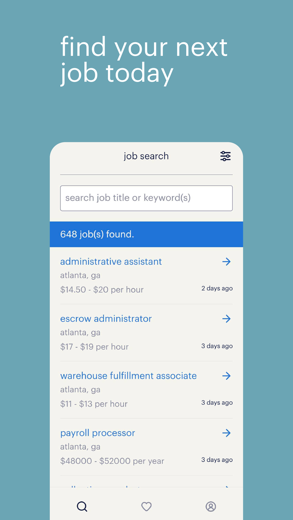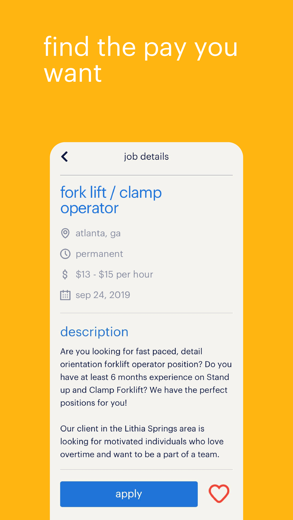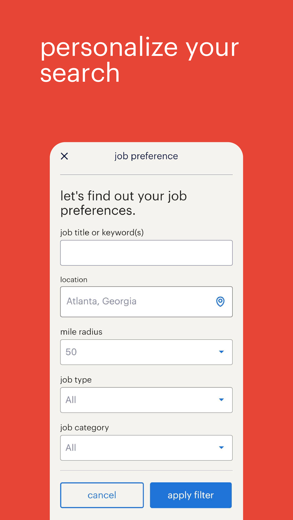Randstad Jobs for iPhone - APP DOWNLOAD
Find jobs and work today.
Find average salaries for your job and location Randstad Jobs is a business iPhone app specially designed to be fully-featured lifestyle app.
iPhone Screenshots
Related: Juvo Jobs: Find Steady Work Simply Apply & Get Hired Now!
We don't need to tell you how to use this app to find jobs — we've made it straightforward and super user-friendly — but here are some pro-tips to speed up your job search.
- Find average salaries for your job and location
- Use your social account for easy account setup and login
- Save your personal job preferences to find the right jobs fast
- Build your resume with our resume tool to put your best foot forward
- Upload your resume and save it for all future applications
- Save your favorite jobs so you can apply later when the time is right
- Get notified when new jobs that match your preferences are posted
And if you're already a Randstad team member, you can use this app to:
- Personalize your experience to step up your next job search
- Access your pay stub and timecard on the go
- Manage your work schedule and see upcoming shifts (for supported positions)
Need help or have ideas? Email us at [email protected]!
Related: JOB TODAY: Easy Job Search Find work, create a cv & apply
Randstad Jobs Walkthrough video reviews 1. Best Mobile App Development Jobs & Training for Android & iOS - Worldwide, Work from Home, Full-time
2. Randstad Mobile Timesheet App Candidate Approval
Download Randstad Jobs free for iPhone and iPad
In order to download IPA files follow these steps.
Step 1: Download the Apple Configurator 2 app to your Mac.
Note that you will need to have macOS 10.15.6 installed.
Step 2: Log in to Your Apple Account.
Now you have to connect Your iPhone to your Mac via USB cable and select the destination folder.
Step 3: Download the Randstad Jobs IPA File.
Now you can access the desired IPA file in the destination folder.
Download from the App Store
Download Randstad Jobs free for iPhone and iPad
In order to download IPA files follow these steps.
Step 1: Download the Apple Configurator 2 app to your Mac.
Note that you will need to have macOS 10.15.6 installed.
Step 2: Log in to Your Apple Account.
Now you have to connect Your iPhone to your Mac via USB cable and select the destination folder.
Step 3: Download the Randstad Jobs IPA File.
Now you can access the desired IPA file in the destination folder.
Download from the App Store