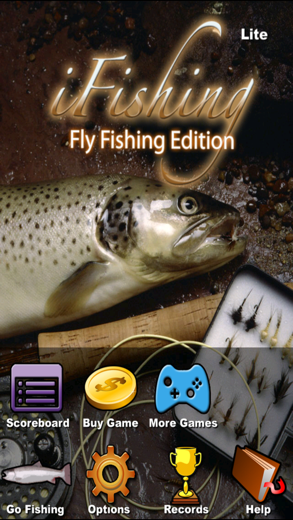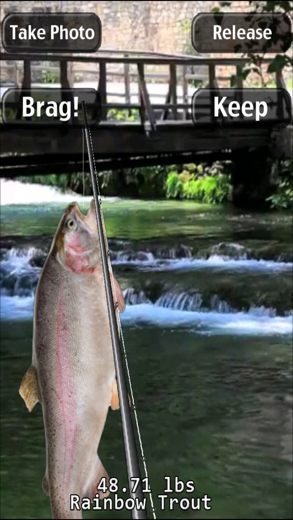i Fishing Fly Fishing Lite for iPhone - APP DOWNLOAD
You've played iFishing, and iFishing Saltwater Edition, now try your luck at Fly Fishing
Unique Create a photo feature lets you superimpose your catch over an existing photo on your device and email it to your friends for bragging rights. i Fishing Fly Fishing Lite is a entertainment iPhone game specially designed to be fully-featured sports game.
iPhone Screenshots
This is the lite version which contains 1 fishing location.
Use the new BRAG button after catching a fish to brag about your catch on Facebook and Twitter!
Features:
- Unique Create a photo feature lets you superimpose your catch over an existing photo on your device and email it to your friends for bragging rights.
- 6 unlockable locations with unique real life animated backgrounds (new for the iFishing series!).
- Variety of flies for each species.
- Many species of trout and other freshwater fish to catch (perch, steelhead, rainbow trout, brown trout, cutthroat trout, brook trout, bluegill, rock bass)
- Use the iPhone's accelerometer to cast, aim your lure, and fight fish.
- Exciting fish fights while keeping the line tension in check, even see them jump!
- Practice or Tournament modes
- Trophy room to keep track of your biggest fish ever caught.
- Fishing guide gives you audible advice and encouragement!
- Comprehensive help guide that teaches you how to fish
For more games visit www.RockingPocketGames.com
Related: Fishing Points: Fishing App Fish Forecast, Tide Times, Map Find the best fishing spot
i Fishing Fly Fishing Lite Gameplay and walkthrough video reviews 1. iFishing Fly Fishing Edition for iPhone
2. i Fishing Lite - iPhone Gameplay Video
Download i Fishing Fly Fishing Lite free for iPhone and iPad
In order to download IPA files follow these steps.
Step 1: Download the Apple Configurator 2 app to your Mac.
Note that you will need to have macOS 10.15.6 installed.
Step 2: Log in to Your Apple Account.
Now you have to connect Your iPhone to your Mac via USB cable and select the destination folder.
Step 3: Download the i Fishing Fly Fishing Lite IPA File.
Now you can access the desired IPA file in the destination folder.
Download from the App Store
Download i Fishing Fly Fishing Lite free for iPhone and iPad
In order to download IPA files follow these steps.
Step 1: Download the Apple Configurator 2 app to your Mac.
Note that you will need to have macOS 10.15.6 installed.
Step 2: Log in to Your Apple Account.
Now you have to connect Your iPhone to your Mac via USB cable and select the destination folder.
Step 3: Download the i Fishing Fly Fishing Lite IPA File.
Now you can access the desired IPA file in the destination folder.
Download from the App Store