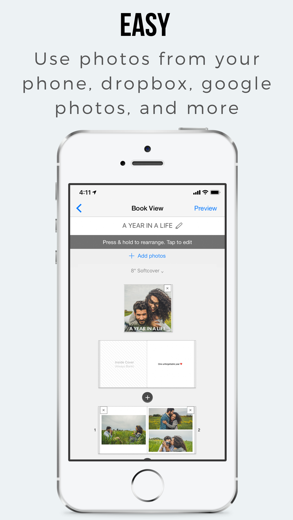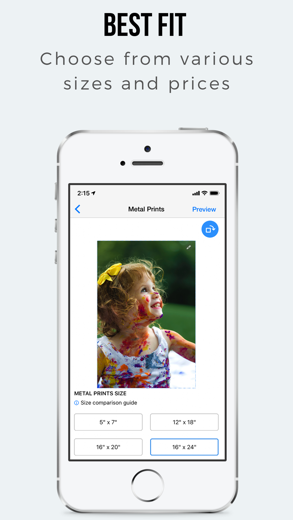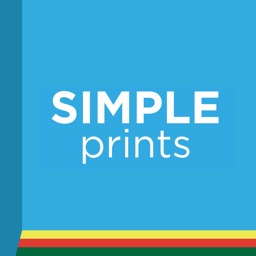
SimplePrints Photo Books for iPhone - APP DOWNLOAD
Photobook, Canvas, Metal Print
Create stunning photo books, canvas prints, and metal print directly from your iPhone and iPad SimplePrints Photo Books is a photo iPhone app specially designed to be fully-featured video app.
iPhone Screenshots
We are quality focused and will provide lifetime support for your projects when you need it.The best part is that our products are made to order and printed with love in the United States and available internationally. Our fantastic customer service team is standing by to make sure you are happy with your order. Don’t take our word for it, just read the reviews!
What our customers say:
“Great customer service. Even better product”
“Very user friendly, I highly recommend this app!”
“It is delivered quickly and in high quality.”
“I have told so many friends and family about this app.”
“So easy to make a photo book where my photos already live - very convenient!”
Highlights:
- Create stunning photo books, canvas prints, and metal print directly from your iPhone and iPad
- Select your photos from your Camera Roll, Facebook, Instagram, Dropbox, Google Photos, and more!
- Prints and delivers in 5-10 days (US)
- Get a digital version of your photo book to share online -- for free!
- Upgrade for a gift box that doubles as a display or storage box
Photo Book:
Pick from 3 book types and sizes: 8x8 softcover, 8x8 hardcover, or 12x12 hardcover
CAPTION - tell the story in your own words
COLLAGE - add up to 9 pictures on a page
SPINE TEXT - find it easily in a bookshelf or a stack of books
COVER TITLE - make it look professional
DEDICATION TEXT - send a personal message to a loved one or make notes of what the book is about (ex: travel itinerary, baby’s birth details, etc.)
Canvas Print:
Pick from 4 canvas sizes: 16x24, 12x16, 8x12, 24x36
GALLERY WRAPPED - gives your canvas a luxurious and professional look
PIXEL STRETCH - minimizes cropping and maximizes your photograph display
MUSEUM-QUALITY - 100% polyester canvas stretched on lightweight 1.37 inch thick pine wood frame
WALL MOUNT - ready to hang out of the box, sawtooth mounting hardware provided with every purchase
Metal Print:
Pick from 6 sizes 5”x7”, 12”x18”, 16”x20”,16”x24”, 20”x30”,24”x36”
ALUMINUM - Lightweight, made with recycled material, and 100% recyclable
VIBRANT - unsurpassed color, exceptional detail, color resolution and print permanence
DURABLE - Moisture, stain, scratch, and fade resistant. Chemical resistant and easy to clean.
See your photos in a new light!
Here are a few reasons to use our products:
Custom photo gifts
Vacation photos
Family photos
Scenic photos
Photo album
Year in Review photo books
Travel photos
Baby photos
Memory photos
Wedding photos
Yearbooks
Portfolio photo books
Have questions or feedback? Email [email protected].
Related: Chatbooks Family Photo Albums: Print photo books in minutes Create photo books and prints
SimplePrints Photo Books Walkthrough video reviews 1. SimplePrints Photo Book App
2. Photo Book App Review
Download SimplePrints Photo Books free for iPhone and iPad
In order to download IPA files follow these steps.
Step 1: Download the Apple Configurator 2 app to your Mac.
Note that you will need to have macOS 10.15.6 installed.
Step 2: Log in to Your Apple Account.
Now you have to connect Your iPhone to your Mac via USB cable and select the destination folder.
Step 3: Download the SimplePrints Photo Books IPA File.
Now you can access the desired IPA file in the destination folder.
Download from the App Store
Download SimplePrints Photo Books free for iPhone and iPad
In order to download IPA files follow these steps.
Step 1: Download the Apple Configurator 2 app to your Mac.
Note that you will need to have macOS 10.15.6 installed.
Step 2: Log in to Your Apple Account.
Now you have to connect Your iPhone to your Mac via USB cable and select the destination folder.
Step 3: Download the SimplePrints Photo Books IPA File.
Now you can access the desired IPA file in the destination folder.
Download from the App Store