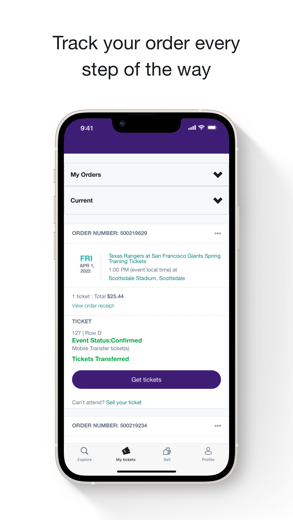StubHub for iPhone - APP DOWNLOAD
Event Tickets Every Ticket is Guaranteed
Simple and easy: Buy and sell tickets in only a few taps StubHub is a entertainment iPhone app specially designed to be fully-featured sports app.
iPhone Screenshots
Related: StubHub: Event Tickets All the events in your hands
Buy and sell event tickets on the world's largest ticket marketplace. Over 10 million upcoming live sports events, concerts, theater shows, gigs and tours are available. StubHub ranked #1 in Newsweek’s America’s Best Customer Service 2019.
Download the StubHub app today for amazing experiences right at your fingertips!
Buy baseball tickets, football tickets, concert tickets and more from the day they go on sale up until the day of the event. Change of plans? Easily sell your tickets right from the app. Every order is 100% guaranteed, with customer service all the way to your seat. Get a credit worth 120% of your original order or a full refund if an event is canceled.
TOP REASONS TO DOWNLOAD THE STUBHUB APP:
1. Simple and easy: Buy and sell tickets in only a few taps
2. StubHub FanProtect™ Guarantee: Trusted by people worldwide, we back every order so you can buy and sell tickets with 100% confidence. If an event is canceled, you will get a credit worth 120% of your original order, or a full refund, your choice.
STUBHUB APP FEATURES:
FIND THE BEST EVENTS
● Search for events by category, your interests, or location
● Sports events: Baseball, basketball, soccer, hockey, motorsports, football and more
● MLB tickets
● NFL tickets
● NCAA tickets and more
MANAGE YOUR TICKETS AND LISTINGS EASILY
● My tickets: Track your orders, view your mobile tickets and get ready for your next event
● Sell section: List tickets, manage your listings and view your sales
● Mobile tickets: Get into events with your iPhone – no need to print (available for selected venues)
Buy and sell tickets for:
New York (Giants, Jets, Yankees, Mets, Knicks, Brooklyn Nets, Islanders, New Jersey Devils, MetLife Stadium, Citi Field, Yankee Stadium)
Los Angeles (Chargers, Rams, Los Angeles Angels, LA Dodgers, Clippers, Lakers, Anaheim Ducks, Kings, Memorial Coliseum, Dodger Stadium, Staples Center)
Chicago (Bears, Cubs, White Sox, Wrigley Field, Soldier Field, United Center)
Philadelphia (Eagles, Phillies, 76ers, Flyers, Lincoln Financial Field, Citizens Bank Park)
Dallas - Fort Worth (Cowboys, Rangers, Mavericks, Dallas Stars)
Oakland (Raiders, Athletics, Golden State Warriors, O.co Coliseum)
San Francisco (49ers, Giants, Sharks, Levi's Stadium, AT&T Park)
Washington, D.C. (Redskins, Nationals, Wizards, Capitals, FedEx Field, Nationals Park)
Boston (Patriots, Red Sox, Celtics, Bruins, Gillette Stadium, Fenway Park, Boston Garden)
Phoenix (Cardinals, Arizona Diamondbacks, Phoenix Suns, Coyotes)
Detroit (Lions, Tigers, Pistons, Red Wings, Comerica Park, Tiger Stadium)
Minneapolis- Saint Paul (Vikings, Twins, Timberwolves, Wild)
Miami (Dolphins, Marlins, Heat, Panthers, American Airlines Arena, BB&T Center, Marlins Park)
Denver (Broncos, Colorado Rockies, Nuggets, Avalanche, Sports Authority Field)
Festivals and Concerts (Elton John, U2, Lollapalooza, Bruno Mars and more)
GET IN TOUCH WITH US
Website: www.stubhub.com
Twitter: www.twitter.com/stubhub
Instagram: www.instagram.com/stubhub
Facebook: www.facebook.com/stubhub
StubHub Walkthrough video reviews 1. StubHub | Where are my Mobile Transfer Tickets?
2. StubHub | How to sell mobile transfer tickets
Download StubHub free for iPhone and iPad
In order to download IPA files follow these steps.
Step 1: Download the Apple Configurator 2 app to your Mac.
Note that you will need to have macOS 10.15.6 installed.
Step 2: Log in to Your Apple Account.
Now you have to connect Your iPhone to your Mac via USB cable and select the destination folder.
Step 3: Download the StubHub IPA File.
Now you can access the desired IPA file in the destination folder.
Download from the App Store
Download StubHub free for iPhone and iPad
In order to download IPA files follow these steps.
Step 1: Download the Apple Configurator 2 app to your Mac.
Note that you will need to have macOS 10.15.6 installed.
Step 2: Log in to Your Apple Account.
Now you have to connect Your iPhone to your Mac via USB cable and select the destination folder.
Step 3: Download the StubHub IPA File.
Now you can access the desired IPA file in the destination folder.
Download from the App Store