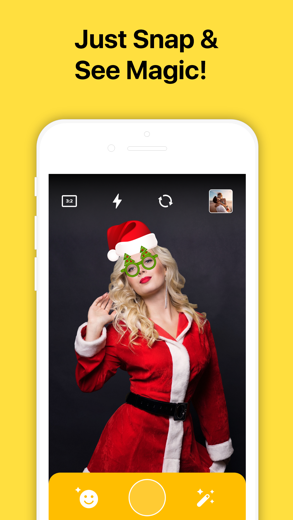Face Filters for iPhone - APP DOWNLOAD
Emoji Maker And Selfie Camera
Give your photos a special effect with different filters to make any memory the most magical possible. Face Filters is a photo iPhone app specially designed to be fully-featured video app.
iPhone Screenshots
Related: Facetune2 Editor by Lightricks: Selfie Camera & Photo Filters Find the perfect filter
• Give your photos a special effect with different filters to make any memory the most magical possible.
• Add funny face filters to your photos, and edit your friends’ pictures to give them the most incredible effects.
• Give to each photo your personal style while including as many stickers as you want.
• Edit your favorite photos, transform all the photos you have in your gallery or apply any filter to your photos just when it happens.
• Instantly save your creations to your galley or share them at any social network with just a couple of taps.
• Crop, rotate, and make any change to your photos to make them more popular when you share them.
• Include funny filters to make jokes with your friends or edit your photos like a professional with the large list of editing tools.
Give your photos wonderful special effects, add fantastic face filters to your selfies, and turn your boring camera roll into a surprising and creative collection of pictures.
Face Filter Subscription options:
1. Title of publication or service: Face Filter.
2. Length of subscription & Price of subscription, and price per unit if appropriate:
- Monthly (First 3 day free trial)
3. Price of subscription:
- 3 day free trial then $9.99 per month
- 3 day free trial then $49.99 per year
- 3 day free trial then $4.99 per week
4. Payment will be charged to iTunes Account at confirmation of purchase
5. Subscription automatically renews unless auto-renew is turned off at least 24-hours before the end of the current period. You can turn of the auto-renew subscription from iPhone setting 6. Account will be charged for renewal within 24-hours prior to the end of the current period, and identify the cost of the renewal
7. Subscriptions may be managed by the user and auto-renewal may be turned off by going to the user's Account Settings after purchase
8. Privacy Policy:
https://sunnysidehurricanellc.wordpress.com/privacy-policy/
9. Terms of use:
https://sunnysidehurricanellc.wordpress.com/terms-of-use/
10. Any unused portion of a free trial period, if offered, will be forfeited when the user purchases a subscription to that publication where applicable
11. Face Filter adds features above and are available through an auto-renewing subscription. Subscriptions will be charged to your credit card through your iTunes account. Your subscription will automatically renew unless cancelled at least 24 hours before the end of your current subscription, and you can cancel a subscription during the active period. You can manage your subscription at any time, either by viewing your account in iTunes from your Mac or PC, or Account Settings on your device after purchase
Face Filters Walkthrough video reviews 1. SelfieTime! Skin Smoothing filter for iOS
2. ANY iPhone How To Add Filter on Camera
Download Face Filters free for iPhone and iPad
In order to download IPA files follow these steps.
Step 1: Download the Apple Configurator 2 app to your Mac.
Note that you will need to have macOS 10.15.6 installed.
Step 2: Log in to Your Apple Account.
Now you have to connect Your iPhone to your Mac via USB cable and select the destination folder.
Step 3: Download the Face Filters IPA File.
Now you can access the desired IPA file in the destination folder.
Download from the App Store
Download Face Filters free for iPhone and iPad
In order to download IPA files follow these steps.
Step 1: Download the Apple Configurator 2 app to your Mac.
Note that you will need to have macOS 10.15.6 installed.
Step 2: Log in to Your Apple Account.
Now you have to connect Your iPhone to your Mac via USB cable and select the destination folder.
Step 3: Download the Face Filters IPA File.
Now you can access the desired IPA file in the destination folder.
Download from the App Store