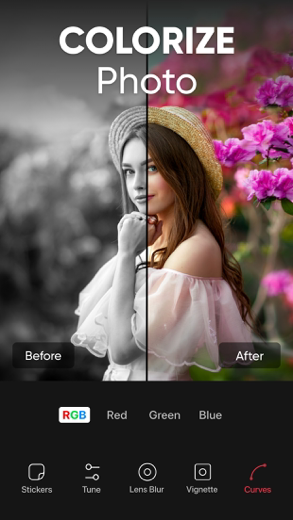Color Pop Effects Photo Editor for iPhone - APP DOWNLOAD
Recolor & edit your pictures
Gray out everything in an image, except the part you want to be in color. Color Pop Effects Photo Editor is a photo iPhone app specially designed to be fully-featured video app.
iPhone Screenshots
Related: A Color Story: Photo + Video Effects + Filters Editor App For breathtaking photo effects
- Gray out everything in an image, except the part you want to be in color.
- With Recolor, you can change your hair color to purple! Make your eyes blue, green.
- Combine up-to 9 photos to create collage with creative layouts
- Edit with endless options like filters, curves, adjustments, text etc.
- Colorize old back & white photos with artificial intelligence.
- Double exposure to blend your portrait with a beautiful scene.
- Photo pop for quick selective color editing.
- Background blur for quickly blur the background.
- Split color effects for creating multiple shades of yourself.
Thank you for downloading Color Pop Effects.
DISCLAIMER:
————————
You might be required to sign up for an auto-renewable In-App Purchase to access all features and functionalities of the app.
SUBSCRIPTION INFO:
————————————
Subscribe to take advantage of the features described above.
• Subscription Length: Weekly, Monthly, and Yearly.
• Your payment will be charged to your iTunes Account as soon as you confirm your purchase.
• You can manage your subscriptions and turn off auto-renewal from your Account Settings after the purchase.
• Your subscription will renew automatically unless you turn off auto-renew at least 24 hours before the end of the current period.
• The cost of renewal will be charged to your account 24 hours before the end of the current period.
• When canceling a subscription, your subscription will stay active until the end of the period. Auto-renewal will be disabled, but the current subscription will not be refunded.
• Any unused portion of a free trial period, if offered, will be forfeited when purchasing a subscription.
Terms of service: http://www.colorpopeffects.com/terms/
Privacy policy: http://www.colorpopeffects.com/privacy/
CONTACT US:
————————
We’d love to hear from you & appreciate your suggestions because you are the reason we are always trying our best to make groundbreaking apps.
email: [email protected]
website: http://www.colorpopeffects.com/support/
You may also contact our support team through the app’s settings screen.
Related: SplashFX: Color Pop Editor Colorize & Change Photo Color
Color Pop Effects Photo Editor Walkthrough video reviews 1. How to use color pop effects | Color Pop Effects iOS app
2. Color Pop in Snapseed | Android | iPhone
Download Color Pop Effects Photo Editor free for iPhone and iPad
In order to download IPA files follow these steps.
Step 1: Download the Apple Configurator 2 app to your Mac.
Note that you will need to have macOS 10.15.6 installed.
Step 2: Log in to Your Apple Account.
Now you have to connect Your iPhone to your Mac via USB cable and select the destination folder.
Step 3: Download the Color Pop Effects Photo Editor IPA File.
Now you can access the desired IPA file in the destination folder.
Download from the App Store
Download Color Pop Effects Photo Editor free for iPhone and iPad
In order to download IPA files follow these steps.
Step 1: Download the Apple Configurator 2 app to your Mac.
Note that you will need to have macOS 10.15.6 installed.
Step 2: Log in to Your Apple Account.
Now you have to connect Your iPhone to your Mac via USB cable and select the destination folder.
Step 3: Download the Color Pop Effects Photo Editor IPA File.
Now you can access the desired IPA file in the destination folder.
Download from the App Store