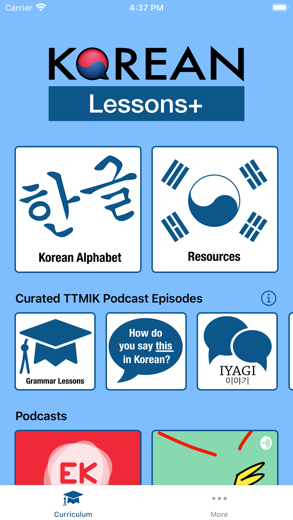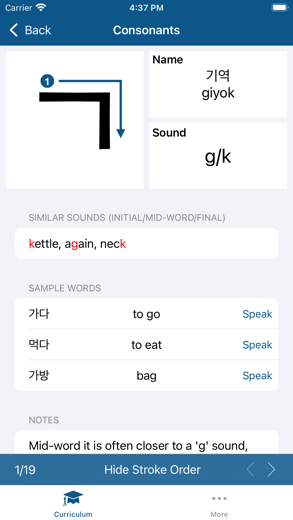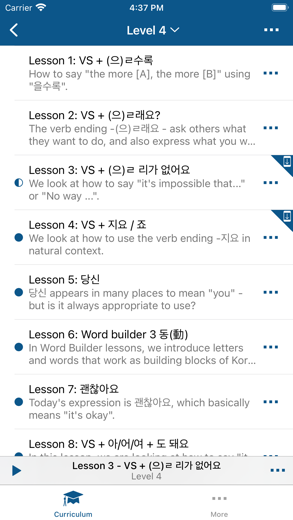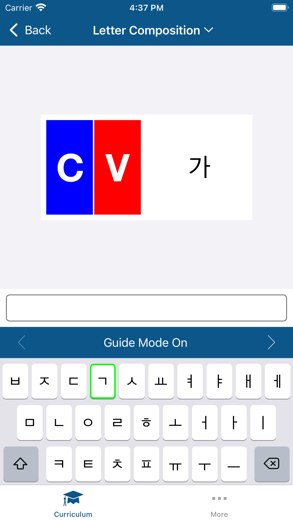Korean for iPhone - APP DOWNLOAD
Lessons+ Study Hangul & Learn Korean!
Supports Apple's CarPlay Korean is a education iPhone app specially designed to be fully-featured travel app.
iPhone Screenshots
Learn 한글 (Hangeul - the Korean alphabet) with an intro, reference, and keyboard practice to help you as you get started.
This unofficial app provides access to TalkToMeInKoreans.com's Podcast content, organized in an easy to navigate interface. Their Korean grammar lessons, lesson pdf files, along with additional audio curriculum, and video content will help you learn the Korean language.
Talk to Me in Korean (TTMIK) grammar lessons provide a great starting point for those looking to learn or improve their Korean language skills. Beginners can start with the grammar lessons, building your knowledge of vocabulary, phrases, and grammar rules as you progress through the levels. Material for intermediate to advanced users is also available - helping you to improve your Korean no matter what level you are at.
Korean — Lessons+ makes learning Korean both easy and fun!
ADDITIONAL NOTES:
- Supports Apple's CarPlay
- Download content for playing even when offline (Lessons+ Premium)
Lessons+ is an ad-supported app. If you choose to purchase Lessons+ Premium to remove ads, payment will be charged to your iTunes account, and your account will be charged for renewal 24 hours prior to the end of the current period. Auto-renewal may be turned off at any time by going to your settings in the iTunes Store after purchase. Current price for the Season Pass is $2.99 USD per year, and may vary from country to country.
Privacy Policy: http://www.tdf.com/korean-lessons-plus/privacy
Terms: http://www.tdf.com/korean-lessons-plus/terms
Related: Learn Korean! Fast! - Hangul: Speak, Read, and Write Korean
Korean Walkthrough video reviews 1. Korean Iphone Vs Orignal Iphone
2. ASMR MUKBANG | PINK FOOD HONEY JELLY CANDY Desserts (Noodles Jelly, chocolate) Convenience store
Download Korean free for iPhone and iPad
In order to download IPA files follow these steps.
Step 1: Download the Apple Configurator 2 app to your Mac.
Note that you will need to have macOS 10.15.6 installed.
Step 2: Log in to Your Apple Account.
Now you have to connect Your iPhone to your Mac via USB cable and select the destination folder.
Step 3: Download the Korean IPA File.
Now you can access the desired IPA file in the destination folder.
Download from the App Store
Download Korean free for iPhone and iPad
In order to download IPA files follow these steps.
Step 1: Download the Apple Configurator 2 app to your Mac.
Note that you will need to have macOS 10.15.6 installed.
Step 2: Log in to Your Apple Account.
Now you have to connect Your iPhone to your Mac via USB cable and select the destination folder.
Step 3: Download the Korean IPA File.
Now you can access the desired IPA file in the destination folder.
Download from the App Store