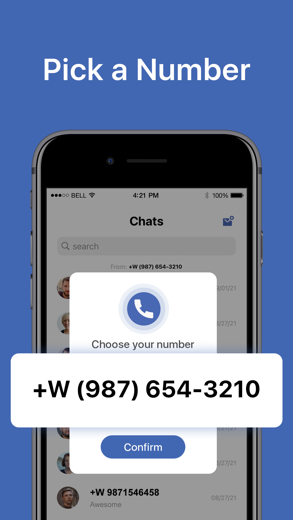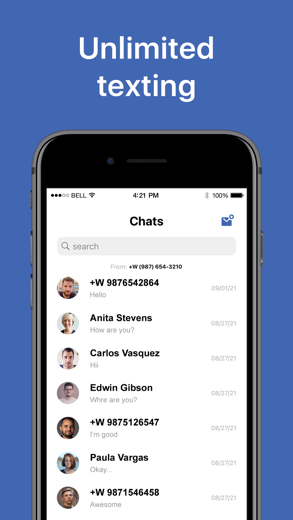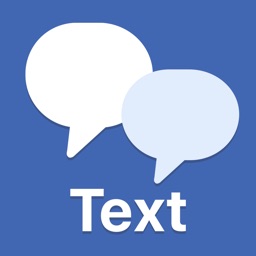
Text App for iPhone - APP DOWNLOAD
Calling+Texting Now Second Phone Number & 2nd line
Wifi Audio calling Text App is a social networking iPhone app specially designed to be fully-featured utilities app.
iPhone Screenshots
Download this VOIP phone call app & enjoy calls & sms global to any Text App users. Just invite them on our app and start enjoying an internet video calling and chatting experience.
NO CELL PHONE DATA PLAN
No cell phone data plan? Don't worry. You can use WiFi to make internet calls & texting.
Features:
- Wifi Audio calling
- Wifi Video chat
- Send and Receive Photos
- Chat
- Change themes for calling
- Change background for chat
Text app offers a subscription plans.
- Your subscription automatically renews unless auto-renewal is turned off at least 24 hours before the end of the current subscription. Your account will be charged for a renewed subscription within 24 hours before the end of the current subscription.
- Your account will auto-renew depending on the subscription period you choose.
- The subscription price ranges from $2.99/week, 3 days free trial then $5.99/month & $29.99/year and will vary depending on the type you pick but will be shown before you confirm the purchase.
- Payment will be charged to iTunes Account at confirmation of purchase
- You can manage your subscription and switch off the auto-renewal by accessing your account settings after purchase.
- You cannot cancel the current subscription during the active subscription period. Any unused portion of a free trial period, if offered, will be forfeited when the user purchases a subscription to that publication, where applicable
Privacy Policy: https://textcall.in/privacy-policy.html
Terms of Use: https://textcall.in/terms-of-use.html
Support : https://textcall.in/#support
Related: Second Phone Number ™ 2nd Line: Second line for calls & texts
Text App Walkthrough video reviews 1. Best Real Estate Texting Apps 2022
2. How to Read Anyones Text Messages On Your Phone! 🤫🕵️
Download Text App free for iPhone and iPad
In order to download IPA files follow these steps.
Step 1: Download the Apple Configurator 2 app to your Mac.
Note that you will need to have macOS 10.15.6 installed.
Step 2: Log in to Your Apple Account.
Now you have to connect Your iPhone to your Mac via USB cable and select the destination folder.
Step 3: Download the Text App IPA File.
Now you can access the desired IPA file in the destination folder.
Download from the App Store
Download Text App free for iPhone and iPad
In order to download IPA files follow these steps.
Step 1: Download the Apple Configurator 2 app to your Mac.
Note that you will need to have macOS 10.15.6 installed.
Step 2: Log in to Your Apple Account.
Now you have to connect Your iPhone to your Mac via USB cable and select the destination folder.
Step 3: Download the Text App IPA File.
Now you can access the desired IPA file in the destination folder.
Download from the App Store