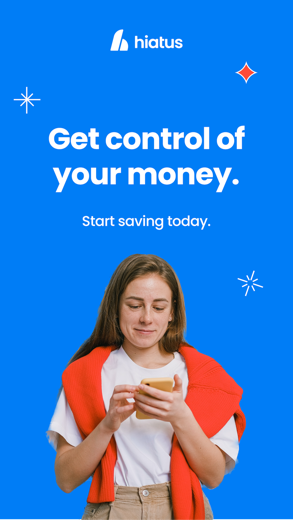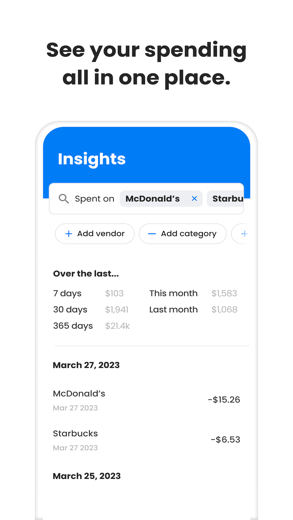Hiatus for iPhone - APP DOWNLOAD
Bill and Money Manager Manage Budgets & Subscriptions
Consolidate all your spending into one place Hiatus is a finance iPhone app specially designed to be fully-featured productivity app.
iPhone Screenshots
Related: Money Monitor: Expense Tracker Account, Budget & Bill Manager
1. Consolidate all your spending into one place
2. Track your financial activity over time and identify any bad financial habits
3. Use Hiatus’ tools and recommendations to save and earn money
Hiatus is designed to help you take your money further. In addition to helping you spend smarter, Hiatus uses cutting-edge technology to set up monthly budgets and identify rate increases. See how good it feels to have control of your money and to reach your financial goals.
BANK-LEVEL SECURITY to ensure privacy and protection
• Hiatus uses 256-bit SSL encryption to further protect any sensitive information
We believe that with the right tools you can easily reach your financial goals. Please contact us with any questions or feedback. Our Help Desk answers promptly at [email protected]
By downloading and using Hiatus, you agree to our current Terms of Use (https://hiatus.delivery/pages/terms-of-use.html) and Privacy Policy (https://hiatus.delivery/pages/privacy-policy.html).
Related: Rocket Money: Bills & Budgets Subscription & Expense Manager Automated budgeting assistant
Hiatus Walkthrough video reviews 1. How Much Are You Spending On Subscriptions?
2. Save money with the Hiatus app #HiatusPartner #moneytips #savemoney
Download Hiatus free for iPhone and iPad
In order to download IPA files follow these steps.
Step 1: Download the Apple Configurator 2 app to your Mac.
Note that you will need to have macOS 10.15.6 installed.
Step 2: Log in to Your Apple Account.
Now you have to connect Your iPhone to your Mac via USB cable and select the destination folder.
Step 3: Download the Hiatus IPA File.
Now you can access the desired IPA file in the destination folder.
Download from the App Store
Download Hiatus free for iPhone and iPad
In order to download IPA files follow these steps.
Step 1: Download the Apple Configurator 2 app to your Mac.
Note that you will need to have macOS 10.15.6 installed.
Step 2: Log in to Your Apple Account.
Now you have to connect Your iPhone to your Mac via USB cable and select the destination folder.
Step 3: Download the Hiatus IPA File.
Now you can access the desired IPA file in the destination folder.
Download from the App Store