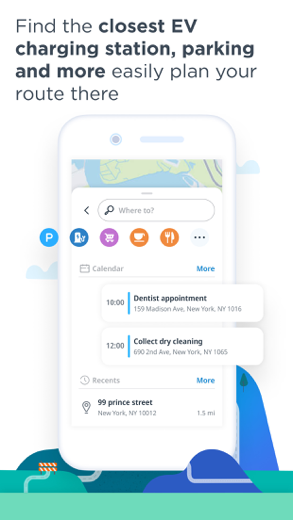TomTom AmiGO GPS Maps, Traffic for iPhone - APP DOWNLOAD
Navigation & Speed Camera Avoid obstacles on the road
Fixed Speed Camera Alerts*, updated via community input and verified by TomTom TomTom AmiGO GPS Maps, Traffic is a navigation iPhone app specially designed to be fully-featured travel app.
iPhone Screenshots
Related: TruckMap: Truck GPS Routes Truck Navigation, Maps, & GPS
DRIVE SAFER WITH REAL-TIME WARNINGS
• Fixed Speed Camera Alerts*, updated via community input and verified by TomTom
• Mobile Speed Camera Alerts* with real-time updates from AmiGO’s community of drivers
• Real-Time Traffic Alerts: Know when the jam ahead of you is slow-moving or at standstill. No more last-minute braking!
• Average Speed Check Zones*: Drive up to and through each zone knowing exactly how fast you are going
• Blocked and Closed Roads
• Danger Zones and Risk Zones Alerts in France
NAVIGATE WITH SIMPLIFIED ROUTING AND GUIDANCE
• Visual guidance and instructions to all your destinations
• Trusted arrival times
• Map overview to pinpoint incidents
AD-FREE, SO YOU CAN FOCUS ON NAVIGATING
• No ads – ever
• Free from harmful app additives - to protect your privacy
Enjoy best-in-class navigation experience on your car’s display with APPLE CARPLAY.
Join the millions of drivers enjoying ad-free navigation with AmiGO! Be part of the community, share incidents on the road where you are, with real-time reporting for radars, traffic news, and more. You can also see which reports are community input or TomTom verified. When you need navigation - get the best directions.
LET’S KEEP IN TOUCH!
If you have questions, feedback, or input on something we may have missed, please follow us & share on:
+ Facebook @TomTom
+ Twitter @TomTom
+ Instagram @TomTomDrivers
· The use of this app is governed by the Terms and Conditions at tomtom.com/en_us/legal/.
· Additional laws, regulations, and local restrictions may apply. You use this app at your own risk.
*The Speed Camera Services must only be used in accordance with the laws and regulations of the country where you are driving. This functionality is specifically prohibited in some countries/jurisdictions. It is your responsibility to comply with such laws before driving and activating the services. You can enable and disable Speed Camera warnings on AmiGO. Learn more at: tomtom.com/en_eu/navigation/mobile-apps/amigo-app/disclaimer/
Related: Sygic GPS Navigation & Maps: Offline Maps, GPS & CarPlay Offline maps and more
Download TomTom AmiGO GPS Maps, Traffic free for iPhone and iPad
In order to download IPA files follow these steps.
Step 1: Download the Apple Configurator 2 app to your Mac.
Note that you will need to have macOS 10.15.6 installed.
Step 2: Log in to Your Apple Account.
Now you have to connect Your iPhone to your Mac via USB cable and select the destination folder.
Step 3: Download the TomTom AmiGO GPS Maps, Traffic IPA File.
Now you can access the desired IPA file in the destination folder.
Download from the App Store