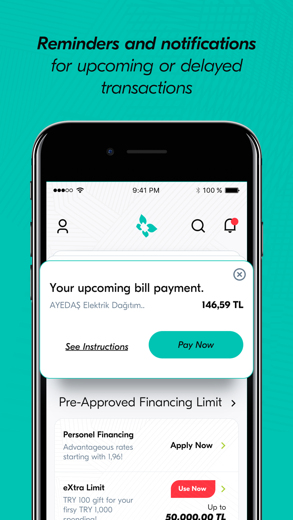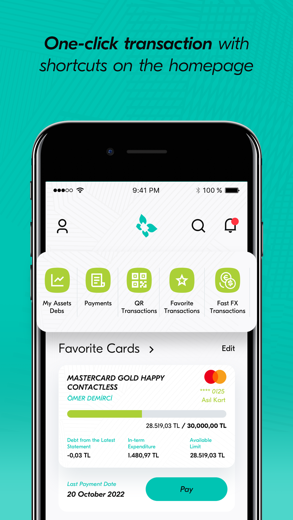Türkiye Finans Mobil Şube for iPhone - APP DOWNLOAD
There is no specific time or place to perform your banking transactions quickly and easily! Mobile Branch has been Renewed with a Making
Türkiye Finans Mobil Şube is a finance iPhone app specially designed to be fully-featured rkiye app.
iPhone Screenshots
Mobile Branch has been Renewed with a Making Life Easier Experience!
Renewed for a better banking experience, Türkiye Finans Mobile Branch is at the tip of your finger anytime and anywhere with its user-friendly design and advanced features!
You can become a customer via Türkiye Finans Branches instantly and login immediately
You can instantly benefit from all our banking products and services via your tablet and smartphone in Turkish, English and Arabic.
Using the Mobile Branch with a user-friendly interface and experience, you can open accounts in different currencies to utilize your savings, apply for financing with advantageous profit rates and credit cards with bonus opportunities, and realize your money transfers and payments.
You can trade foreign currency and precious metals, domestic and international stocks and funds, and lease certificates.
You can learn about special campaigns for you, participate in them by viewing their details, and access the details and participation information of previous campaigns.
Using the QR code that will obtain through the application, you can deposit and withdraw money quickly from our ATMs even if you do not have your bank card with you, and deposit money using the QR code even if you are not a customer.
You can find the nearest ATMs and branches, and easily reach them with directions.
Türkiye Finans Mobil Şube Walkthrough video reviews 1. Türkiye Finans Mobil Şube İle Bankanız Cebinizde!
2. Türkiye Finans Mobil Şube Yenilendi!
Download Türkiye Finans Mobil Şube free for iPhone and iPad
In order to download IPA files follow these steps.
Step 1: Download the Apple Configurator 2 app to your Mac.
Note that you will need to have macOS 10.15.6 installed.
Step 2: Log in to Your Apple Account.
Now you have to connect Your iPhone to your Mac via USB cable and select the destination folder.
Step 3: Download the Türkiye Finans Mobil Şube IPA File.
Now you can access the desired IPA file in the destination folder.
Download from the App Store
Download Türkiye Finans Mobil Şube free for iPhone and iPad
In order to download IPA files follow these steps.
Step 1: Download the Apple Configurator 2 app to your Mac.
Note that you will need to have macOS 10.15.6 installed.
Step 2: Log in to Your Apple Account.
Now you have to connect Your iPhone to your Mac via USB cable and select the destination folder.
Step 3: Download the Türkiye Finans Mobil Şube IPA File.
Now you can access the desired IPA file in the destination folder.
Download from the App Store