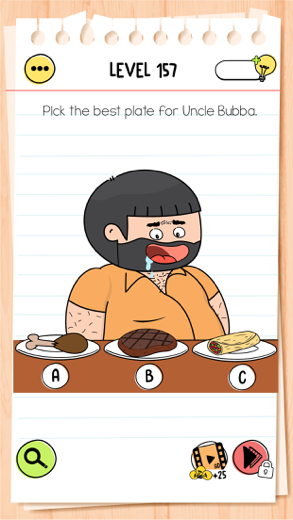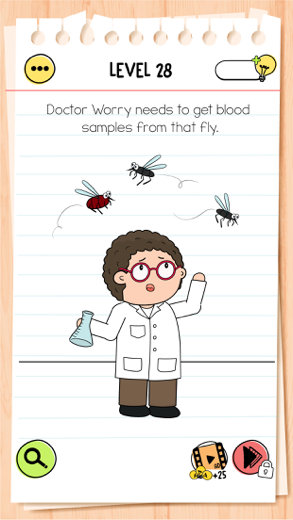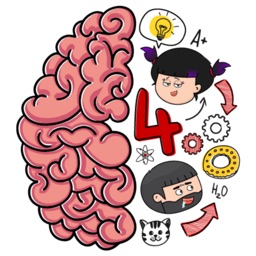
Brain Test 4 for iPhone - APP DOWNLOAD
Tricky Friends Hundreds of tricky puzzles!
Tricky & Mind-blowing brain teasers. Brain Test 4 is a family iPhone game specially designed to be fully-featured trivia game.
iPhone Screenshots
Brain Test 4 is catered for the Brain Test veterans who are looking for challenging tricky puzzles to solve. Nothing is as it seems and everything is there to trick your brain. But the game provides a robust hint system to help you along the way. Get ready for a challenging, but enjoyable and accessible experience.
With their colorful cast of members such as Tricky Lily and Astrodog, Brain Test 4's Tricky Club awaits you to solve the trickiest puzzles of all time. Time to sharpen your wits and expand your mind!
Features:
● Tricky & Mind-blowing brain teasers.
● Surprising riddles.
● Unexpected solutions for puzzles.
● Tricky Club system with unlockable characters.
● Character and Environment customization options.
● Fan-favorite Brain Test art style with animated characters.
● Dozens of levels and constant new level updates.
● Humorous dialogues and exciting stories.
● Family friendly gameplay. Safe content for all ages.
● Can be played with one hand.
● Can be played offline.
● Completely free to download and free to play.
Related: Brain Go 2: Test your brain: Test your brain Tricky Puzzles
Brain Test 4 Gameplay and walkthrough video reviews 1. BRAIN TEST 4 LEVEL 91 SOLVED| SUBSCRIBE US #IOS/ANDROID
2. brain test 4 level 200 | gameplay walkthrough
Download Brain Test 4 free for iPhone and iPad
In order to download IPA files follow these steps.
Step 1: Download the Apple Configurator 2 app to your Mac.
Note that you will need to have macOS 10.15.6 installed.
Step 2: Log in to Your Apple Account.
Now you have to connect Your iPhone to your Mac via USB cable and select the destination folder.
Step 3: Download the Brain Test 4 IPA File.
Now you can access the desired IPA file in the destination folder.
Download from the App Store
Download Brain Test 4 free for iPhone and iPad
In order to download IPA files follow these steps.
Step 1: Download the Apple Configurator 2 app to your Mac.
Note that you will need to have macOS 10.15.6 installed.
Step 2: Log in to Your Apple Account.
Now you have to connect Your iPhone to your Mac via USB cable and select the destination folder.
Step 3: Download the Brain Test 4 IPA File.
Now you can access the desired IPA file in the destination folder.
Download from the App Store