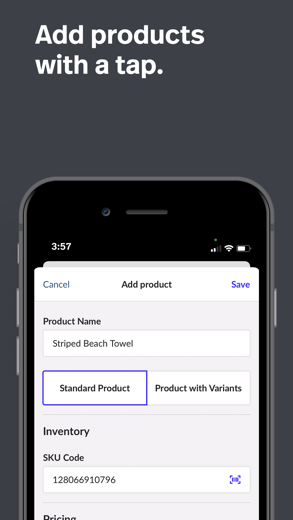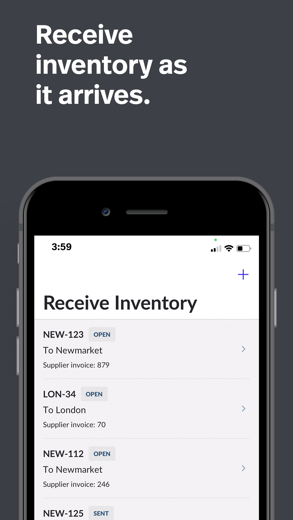Lightspeed Scanner (X) for iPhone - APP DOWNLOAD
Barcode Scanner for Retail
Scan inventory item barcode labels or UPCs using the built-in camera Lightspeed Scanner (X) is a business iPhone app specially designed to be fully-featured utilities app.
iPhone Screenshots
Related: Tiny Scanner App: PDF Scanner Document Scanner - Cam Scanner
Key features:
• Scan inventory item barcode labels or UPCs using the built-in camera
• Hover scan products for quick input (no need to take a picture)
• Quickly move on to the next item with an “auto next” scan feature
• Immediately get notified of a valid scan through vibrating and beeping features
• Edit the barcode number, product name, and quantity for each scan
• Add barcodes/products manually
• Create and manage unlimited counts
• Have an automatic timestamp for each count
• Share your counts as a CSV via email, Airdrop, Dropbox, or other cloud services
Plus, for existing Lightspeed customers, Scanner integrates seamlessly with Lightspeed Retail POS (X-Series) to let you sync inventory counts, product details and stock levels—eliminating the need for spreadsheets and manual entry.
Who is Lightspeed Scanner great for?
• Any retail business, especially Lightspeed Retail (X-Series) users
• Warehouse and inventory managers
• And anyone who needs to count inventory
Supported codes: PCE, Code39, Code39Mod43, EAN13, EAN8, Code93, Code128, PDF417, AztecCode, Interleaved2of5Code, ITF14Code, DataMatrixCode
If you have any problems or suggestions, please email [email protected]
Related: Scannit-QR & Barcode Scanner: Scannit-QR & Barcode Scanner
Lightspeed Scanner (X) Walkthrough video reviews 1. Setting up Socket Mobile Barcode Scanner to iOS mode (iPad)
2. Setting up Ligthspeed Retail (X-Series) on iPad
Download Lightspeed Scanner (X) free for iPhone and iPad
In order to download IPA files follow these steps.
Step 1: Download the Apple Configurator 2 app to your Mac.
Note that you will need to have macOS 10.15.6 installed.
Step 2: Log in to Your Apple Account.
Now you have to connect Your iPhone to your Mac via USB cable and select the destination folder.
Step 3: Download the Lightspeed Scanner (X) IPA File.
Now you can access the desired IPA file in the destination folder.
Download from the App Store
Download Lightspeed Scanner (X) free for iPhone and iPad
In order to download IPA files follow these steps.
Step 1: Download the Apple Configurator 2 app to your Mac.
Note that you will need to have macOS 10.15.6 installed.
Step 2: Log in to Your Apple Account.
Now you have to connect Your iPhone to your Mac via USB cable and select the destination folder.
Step 3: Download the Lightspeed Scanner (X) IPA File.
Now you can access the desired IPA file in the destination folder.
Download from the App Store