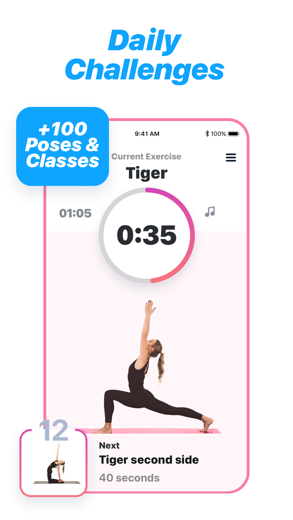Yoga - Poses & Classes at Home for iPhone - APP DOWNLOAD
Flexibility & Weight Loss
00+ Poses easy to follow for one pose to next. Yoga - Poses & Classes at Home is a health iPhone app specially designed to be fully-featured fitness app.
iPhone Screenshots
• Created workout collections to achieve specific yoga and fitness goals.
• 20+ unique yoga classes designed by certified yoga experts for all levels.
• Increase flexibility to boost your performance.
• Leave the stress and focus on positive energy.
• Balance the body while focusing the mind.
• Collection of sounds and melodies to create unlimited ambiances and atmosphere, stress & anxiety relief.
MAIN CLASSES:
BALANCE - different yoga styles are combined that are focused to improve your balance.
STRENGTH - a combination of power yoga poses that will help you to build your body strength.
FLEXIBILITY - learn to focus how to breath, on your muscle recovery and flexibility of your body.
GET IN SHAPE:
Quick Yoga Fix - fit yoga into a busy day with a sequence that is both grounding and energizing.
Getting Toned - develop muscle tone in key areas, including arms, shoulders, core, glutes, and legs.
Morning Yoga - start your day with an invigorating yoga practice that emphasizes moving the spine in all directions.
Daily Yoga for ABS - target and tone deep abdominal muscles.
Yoga for Runners - yoga offers a unique combination of balance flexibility, strength, and mindfulness training that can help runners to improve performance.
Boost Your Energy - recharge with this sequence designed to invigorate your body, mind, and spirit.
Challenge Your Flexibility - develop flexibility through a series of intense stretches and apply the results to more advanced yoga posture.
NUTRITION - be in the best shape ever! learn what to eat, discover fat burning foods and recipes. Eat tasty meals to speed up your metabolism.
MORE:
• Discover new Apps from VGFIT and achieve fitness goals.
• Find out more Yoga Classes and Guides for your healthy lifestyle.
• Play classes on your TV with AirPlay or Chromecast mirroring.
• Get Motivation and share it with friends Join vgfit.com community.
This app uses HealthKit in order to record workouts data in Health application.
The synchronization with Apple Health can be switched off in the application Settings.
HOW TO USE THE APP & SUBSCRIPTIONS
As a Yoga app user, you can choose the subscription plan that best suits your needs, by considering the yoga classes, and the costs. Our Premium 1-year subscription plan offers unlimited access to all yoga poses, all yoga classes and nutrition plan in exchange for a single payment. In addition 1-month are available for users. For your convenience, Yoga subscriptions are set to automatically renew within the 24-hour period prior to the subscription end date. You can cancel your subscription at any moment in your iTunes account settings but refunds will not be provided for any unused portion of the terms. Payment will be charged to iTunes Account at confirmation of purchase. Any unused portion of a free trial period, if offered, will be forfeited when the user purchases a subscription to that publication, where applicable.
Terms of Use: https://vgfit.com/privacy
Privacy Policy: https://vgfit.com/terms
Related: Yoga Studio: Classes and Poses Yoga Workouts for All Levels Ready-made classes and meditations
Yoga - Poses & Classes at Home Walkthrough video reviews 1. Learn To Headstand & Elbow Stand Easily | Beginner Level To Impressive Yoga Variations
2. Kid-Friendly Partner Yoga Poses
Download Yoga - Poses & Classes at Home free for iPhone and iPad
In order to download IPA files follow these steps.
Step 1: Download the Apple Configurator 2 app to your Mac.
Note that you will need to have macOS 10.15.6 installed.
Step 2: Log in to Your Apple Account.
Now you have to connect Your iPhone to your Mac via USB cable and select the destination folder.
Step 3: Download the Yoga - Poses & Classes at Home IPA File.
Now you can access the desired IPA file in the destination folder.
Download from the App Store
Download Yoga - Poses & Classes at Home free for iPhone and iPad
In order to download IPA files follow these steps.
Step 1: Download the Apple Configurator 2 app to your Mac.
Note that you will need to have macOS 10.15.6 installed.
Step 2: Log in to Your Apple Account.
Now you have to connect Your iPhone to your Mac via USB cable and select the destination folder.
Step 3: Download the Yoga - Poses & Classes at Home IPA File.
Now you can access the desired IPA file in the destination folder.
Download from the App Store