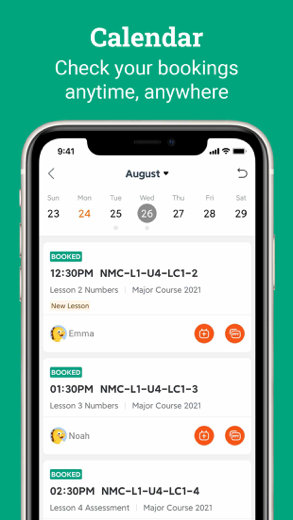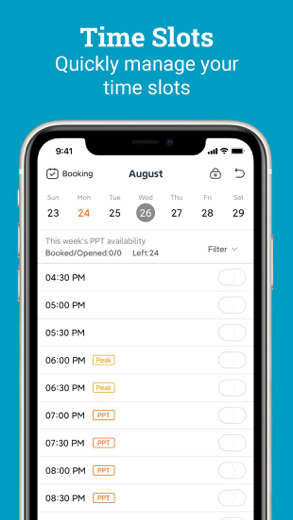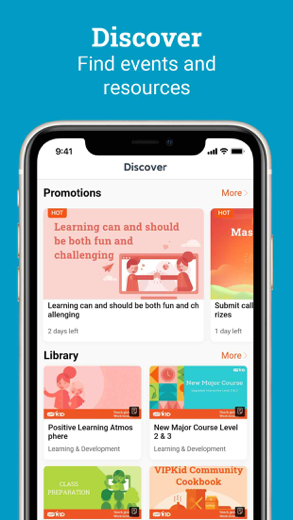VIPKid Teach for iPhone - APP DOWNLOAD
Teach Chinese kids online
VIPKid Teach is a education iPhone app specially designed to be fully-featured vipkid app.
iPhone Screenshots
App Features
Manage Your Schedule on the Go
Get alerts for new bookings and cancellations
Check your bookings and class status
Open and close time slots, cancel classes, or set availability
Stay organized with the automatic To-Do List
Teaching Resources
Prepare for classes by reviewing teaching materials on the app
Contact tech support regarding classroom issues or cancellations
Access the library of support resources
Submit after-class feedback to parents
Manage Your Account
Update your personal information
Add or update your profile picture
Create and edit your bio to add a personal touch
Upload featured photos and/or a greeting video
Track your earnings
Keep track of how long you’ve been with VIPKid and how many students you’ve taught
Stay Connected
Review parent feedback
Send e-cards and gemstones to students (only available on the mobile app)
Participate in special incentives and promotions
View special announcements and updates
Share your experience by inviting referrals
Daily rewards check-in
Who We Are
VIPKid provides an international learning experience to children globally between the ages of 4-12. Headquartered in Beijing and San Francisco, with teachers all over the U.S. and Canada, the company offers fully immersive one-on-one English language instruction provided online by highly qualified teachers. The curriculum uses a flipped-classroom approach to foster creativity and critical thinking skills.
This app is available for VIPKid teachers. Looking to become a teacher? Sign up at vipkid.com/teach
VIPKid Teach Walkthrough video reviews 1. 🔶 VIPKID 🔶 USING AN IPAD TO TEACH? THIS IS HOW YOU DO IT!
2. Why should I teach on the VIPKid Teach App?
Download VIPKid Teach free for iPhone and iPad
In order to download IPA files follow these steps.
Step 1: Download the Apple Configurator 2 app to your Mac.
Note that you will need to have macOS 10.15.6 installed.
Step 2: Log in to Your Apple Account.
Now you have to connect Your iPhone to your Mac via USB cable and select the destination folder.
Step 3: Download the VIPKid Teach IPA File.
Now you can access the desired IPA file in the destination folder.
Download from the App Store
Download VIPKid Teach free for iPhone and iPad
In order to download IPA files follow these steps.
Step 1: Download the Apple Configurator 2 app to your Mac.
Note that you will need to have macOS 10.15.6 installed.
Step 2: Log in to Your Apple Account.
Now you have to connect Your iPhone to your Mac via USB cable and select the destination folder.
Step 3: Download the VIPKid Teach IPA File.
Now you can access the desired IPA file in the destination folder.
Download from the App Store