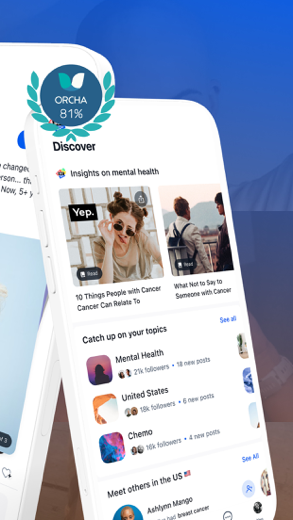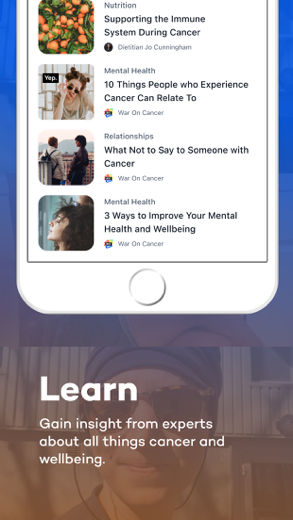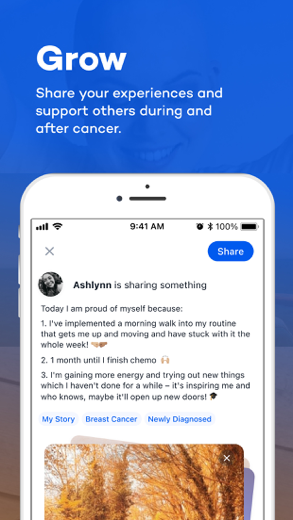War On Cancer – Social App for iPhone - APP DOWNLOAD
Find Others Who Can Relate
Process and heal by sharing your own story through text and images War On Cancer – Social App is a social networking iPhone app specially designed to be fully-featured health app.
iPhone Screenshots
Related: Utternik: Social Rating App New Social Community App
Share notes, pictures, images, experiences. Send personal or group messages to other storytellers. Learn about and follow cancer influencers or become one by sharing your story.
The app contains the following features to help improve your mental health while going through cancer:
* Process and heal by sharing your own story through text and images
* Find and follow others affected by cancer and give your support
* Exchange experiences by asking and answering questions
* Send private messages to people and groups
* Find others that have similar experiences through our Explore feature
* Follow specific topics that you’re interested in
This is the social media app where it is normal and okay to talk about cancer and:
* Depression and mood swings
* Anxiety and anxiety relief
* Side-effects
* Managing emotions
* Mindfulness and gratefulness
* Diet and health
* Communication around cancer
* Motivation
* Social interactions
* Day-to-day life experiences
* Inspirations
* Interests and hobbies
* Life and coping
* Health and diet
War On Cancer is led by cancer patients; as well as their loved ones, friends and colleagues. We have partnered with policy-makers, business leaders, health care professionals and other brands. Despite having different and diverse backgrounds, we have aligned ourselves through our determination to improve the cancer experience for everyone and anyone affected by it. We believe that talking about our experience with cancer is a vital part of improving mental health of cancer patients. We would love for you to join us.
Download War On Cancer today and share your story with the world.
War On Cancer – Social App Walkthrough video reviews 1. War On Cancer App
2. Is the race to cure cancer fixed? | Decoded
Download War On Cancer – Social App free for iPhone and iPad
In order to download IPA files follow these steps.
Step 1: Download the Apple Configurator 2 app to your Mac.
Note that you will need to have macOS 10.15.6 installed.
Step 2: Log in to Your Apple Account.
Now you have to connect Your iPhone to your Mac via USB cable and select the destination folder.
Step 3: Download the War On Cancer – Social App IPA File.
Now you can access the desired IPA file in the destination folder.
Download from the App Store
Download War On Cancer – Social App free for iPhone and iPad
In order to download IPA files follow these steps.
Step 1: Download the Apple Configurator 2 app to your Mac.
Note that you will need to have macOS 10.15.6 installed.
Step 2: Log in to Your Apple Account.
Now you have to connect Your iPhone to your Mac via USB cable and select the destination folder.
Step 3: Download the War On Cancer – Social App IPA File.
Now you can access the desired IPA file in the destination folder.
Download from the App Store