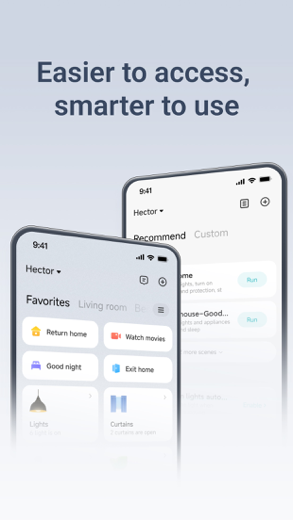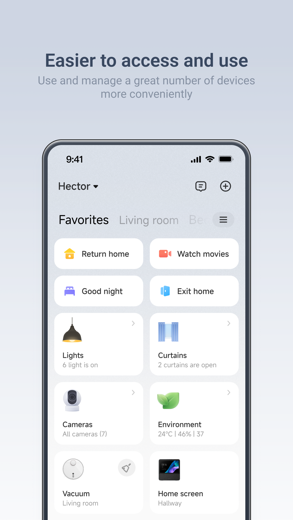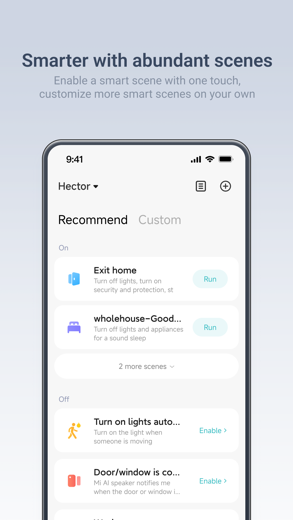Mi Home for iPhone - APP DOWNLOAD
Xiaomi Smart Home
Add new devices with a few easy steps Mi Home is a lifestyle iPhone app specially designed to be fully-featured utilities app.
iPhone Screenshots
• Add new devices with a few easy steps
• Control your device wherever you are
• Get the status of you devices in real time
• Share your devices with friends and family members
• Set up and perform intelligent tasks
• Continued use of GPS running in the background can dramatically decrease battery life
【Mi Cloud Storage Automatic Renewal Service Description 】
- Renewal Service:7-day overwriting Renewal storage plan,30-day overwriting Renewal storage plan
- Renewal period:one month
- Renewal price: 7-day overwriting Renewal storage plan for 10 yuan/month, 30-day overwriting Renewal storage plan for 24 yuan/month
- Payment: after confirming the subscription, your Apple ID account will be debited;
- Cancel renewal:If you cancel the renewal, please manually turn off the automatic renewal function in the iTunes/AppleID settings management 24 hours before the current subscription period expires. Specific path:Please open the Apple mobile phone"settings"-->enter"iTunes store and AppStore"-->click"Apple ID",select"View Apple ID",enter the "Account Settings"page,click"subscribe",select Mi Cloud Storage unsubscribe. If you cancel within 24 hours before the expiration, the subscription fee will be charged;
- Renewal: Apple ID account will be deducted within 24 hours before expiration. After the deduction is successful, the subscription period will be extended by one subscription period;
- Mi Cloud Storage Automatic Renewal Service Agreement: https://camera.api.io.mi.com/cloud-service/app/doc/auto_renew-en.html,
- Mi Cloud Storage User Agreement: https://camera.api.io.mi.com/cloud-service/app/doc/user_licence-en.html
- About Cloud Storage Automatic Renewal: https://camera.api.io.mi.com/cloud-service/app/my_cloud.html?channel=iosinfo&locale=en#/renew
- Terms of Use and User Agreement: https://g.home.mi.com/views/user-terms.html?locale=en&type=userLicense
- Privacy Policy: https://g.home.mi.com/views/user-terms.html?locale=en&type=userPrivacy
【HealthKit】
- Your record after each weighing: BMI (body mass index), body fat percentage, weight, lean body mass will be shared to Apple Health.
The Mi Home app has been rated with 3.69/5 from 8070 votes
.
Mi Home Walkthrough video reviews 1. How to setup Mi Home Security Camera 2k Pro on iOS iPhone
2. How to install and Sign up with the Mi Home App
Download Mi Home free for iPhone and iPad
In order to download IPA files follow these steps.
Step 1: Download the Apple Configurator 2 app to your Mac.
Note that you will need to have macOS 10.15.6 installed.
Step 2: Log in to Your Apple Account.
Now you have to connect Your iPhone to your Mac via USB cable and select the destination folder.
Step 3: Download the Mi Home IPA File.
Now you can access the desired IPA file in the destination folder.
Download from the App Store
Download Mi Home free for iPhone and iPad
In order to download IPA files follow these steps.
Step 1: Download the Apple Configurator 2 app to your Mac.
Note that you will need to have macOS 10.15.6 installed.
Step 2: Log in to Your Apple Account.
Now you have to connect Your iPhone to your Mac via USB cable and select the destination folder.
Step 3: Download the Mi Home IPA File.
Now you can access the desired IPA file in the destination folder.
Download from the App Store