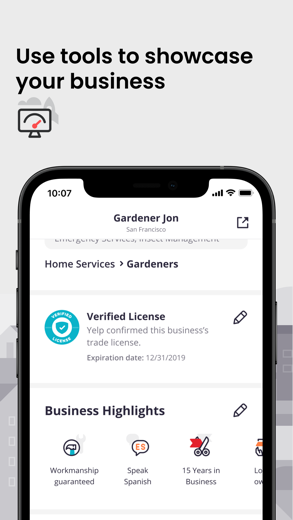Yelp for Business App for iPhone - APP DOWNLOAD
Respond to reviews & leads
Track visitor engagement and customer leads from your Yelp Business Page. Yelp for Business App is a business iPhone app specially designed to be fully-featured yelp app.
iPhone Screenshots
NOTE: This app is for business owners to manage their Yelp business pages. If you’re looking for the Yelp app that will help you discover great local businesses, go to https://itunes.apple.com/us/app/yelp/id284910350
Use Yelp for Business Owners to:
• Track visitor engagement and customer leads from your Yelp Business Page.
• Respond to reviews with a private message or public comment.
• Respond to customer inquiries and messages.
• Upload and manage photos for your business.
• View reports on ad clicks from Yelp users (advertisers only)
• Report reviews and messages.
To get started, download the app and sign in with your business user credentials. If you haven’t yet claimed your business on Yelp, go to biz.yelp.com, and follow the steps to find your business and create your business user account.
Yelp for Business App Walkthrough video reviews 1. Yelp for Business App (Explainer Video) (2014)
2. How to Set Your Business Highlights on Yelp (Yelp University Quick Tips)
Download Yelp for Business App free for iPhone and iPad
In order to download IPA files follow these steps.
Step 1: Download the Apple Configurator 2 app to your Mac.
Note that you will need to have macOS 10.15.6 installed.
Step 2: Log in to Your Apple Account.
Now you have to connect Your iPhone to your Mac via USB cable and select the destination folder.
Step 3: Download the Yelp for Business App IPA File.
Now you can access the desired IPA file in the destination folder.
Download from the App Store
Download Yelp for Business App free for iPhone and iPad
In order to download IPA files follow these steps.
Step 1: Download the Apple Configurator 2 app to your Mac.
Note that you will need to have macOS 10.15.6 installed.
Step 2: Log in to Your Apple Account.
Now you have to connect Your iPhone to your Mac via USB cable and select the destination folder.
Step 3: Download the Yelp for Business App IPA File.
Now you can access the desired IPA file in the destination folder.
Download from the App Store